Photoshop Creative Training Videos
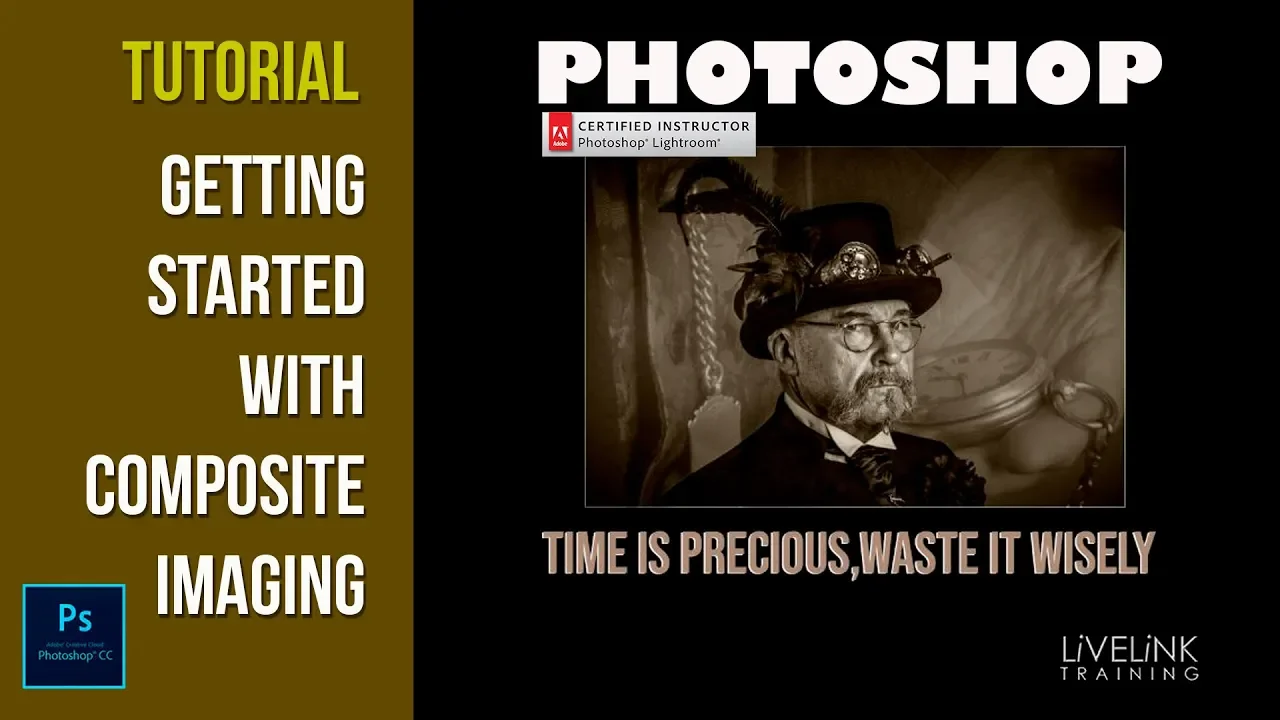
Getting Started with Composite Imaging
In this video you will learn how to create a composite image
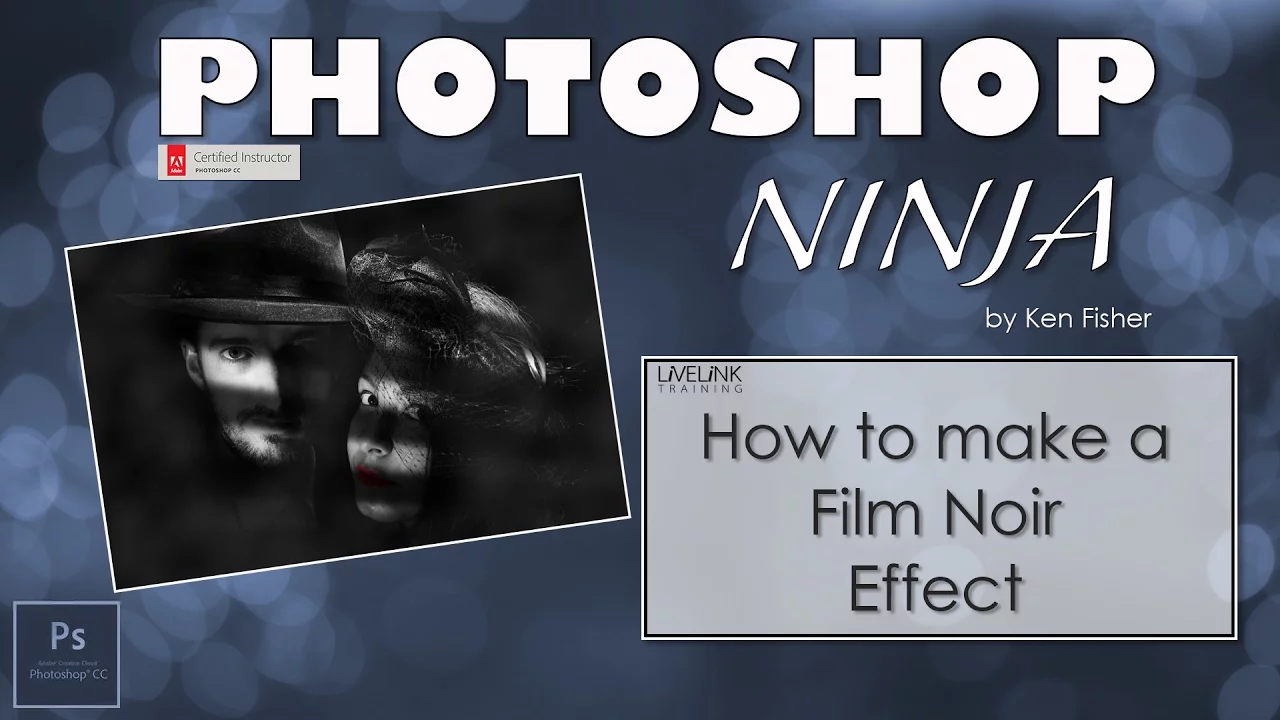
Film Noir Processing Technique
In this video I show you how to process a colour image to give a Film Noir effect.
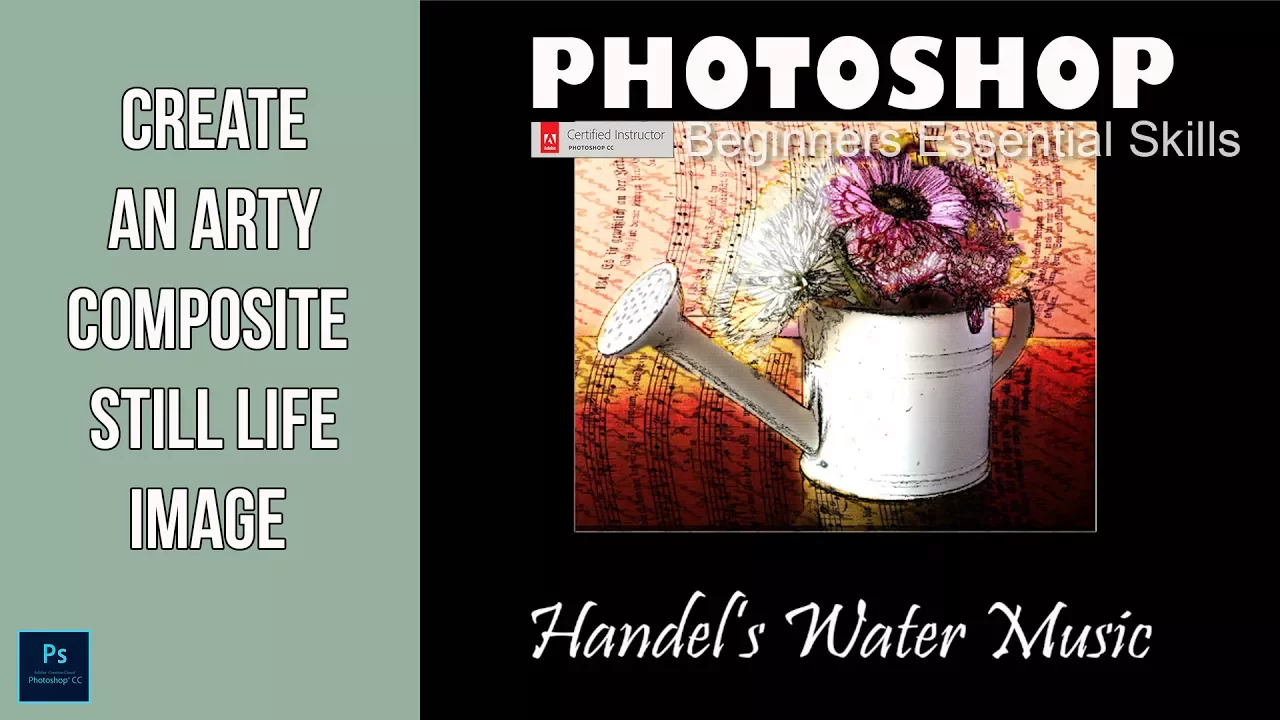
How To Create a Composite Still Life Image
In this video you will learn how to create an Arty Composite Still Life Image using Textures
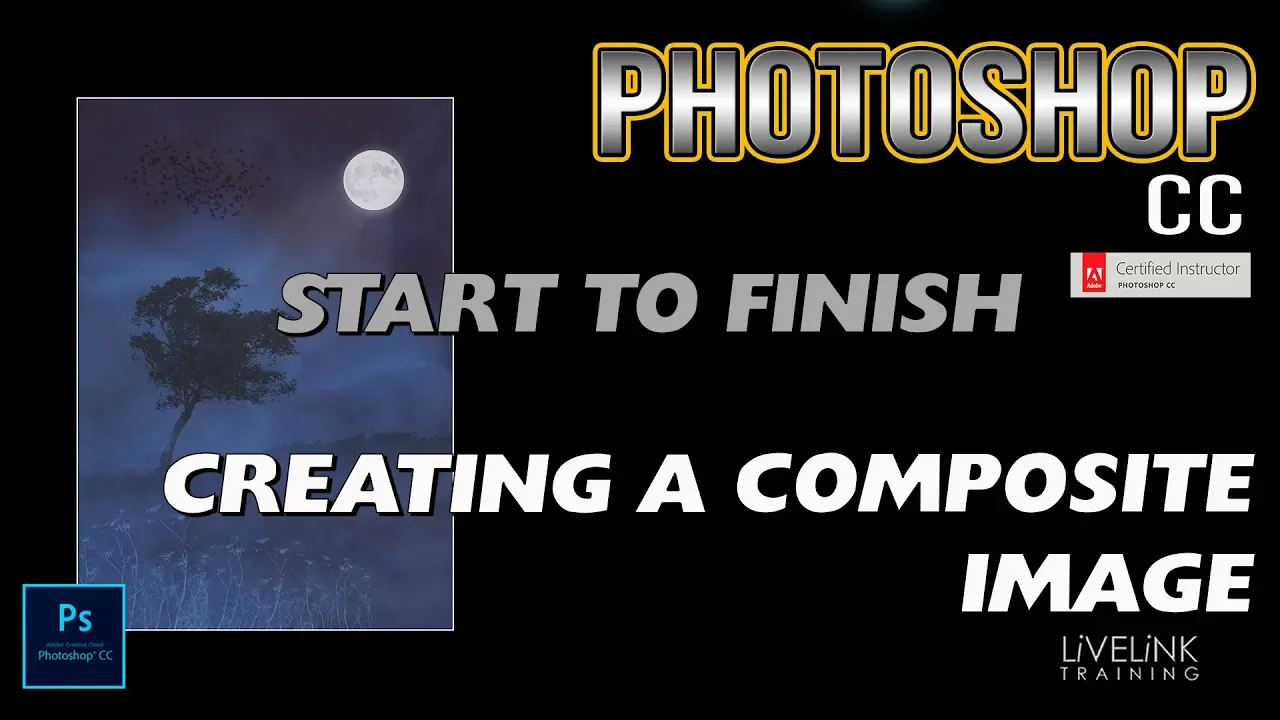
Misty Moonlight Composite image
In this video I show you a walk through start to finish creation of a composite image.
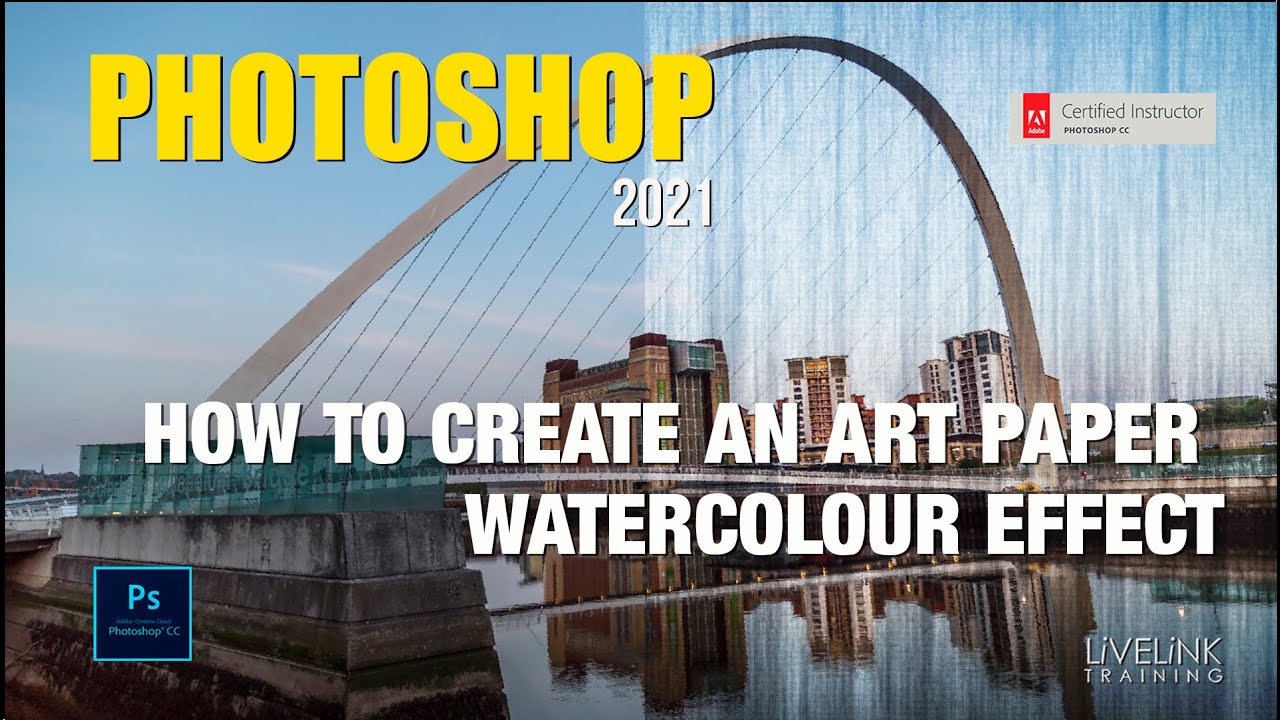
Art Paper Watercolour Effect
In this video you will learn how to create an Art Paper Watercolour Effect.

Create Atmosphere with Light and Vignette
In this video you will learn how to create a light beams brush from start to finish and add it to your image to create mood and impact. In addition I will show you my technique for creating custom, editable vignettes to suit the mood of your image.
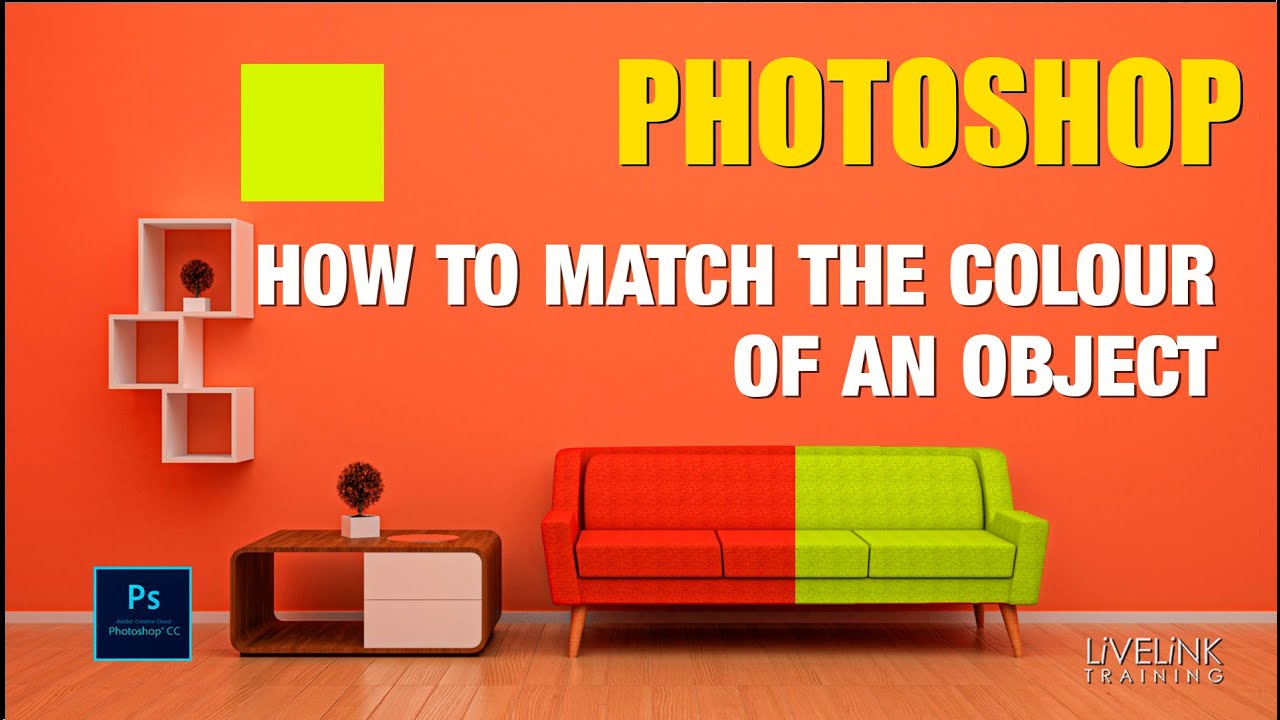
How to Match Colour
In this video you will learn how to match the colour of an Object
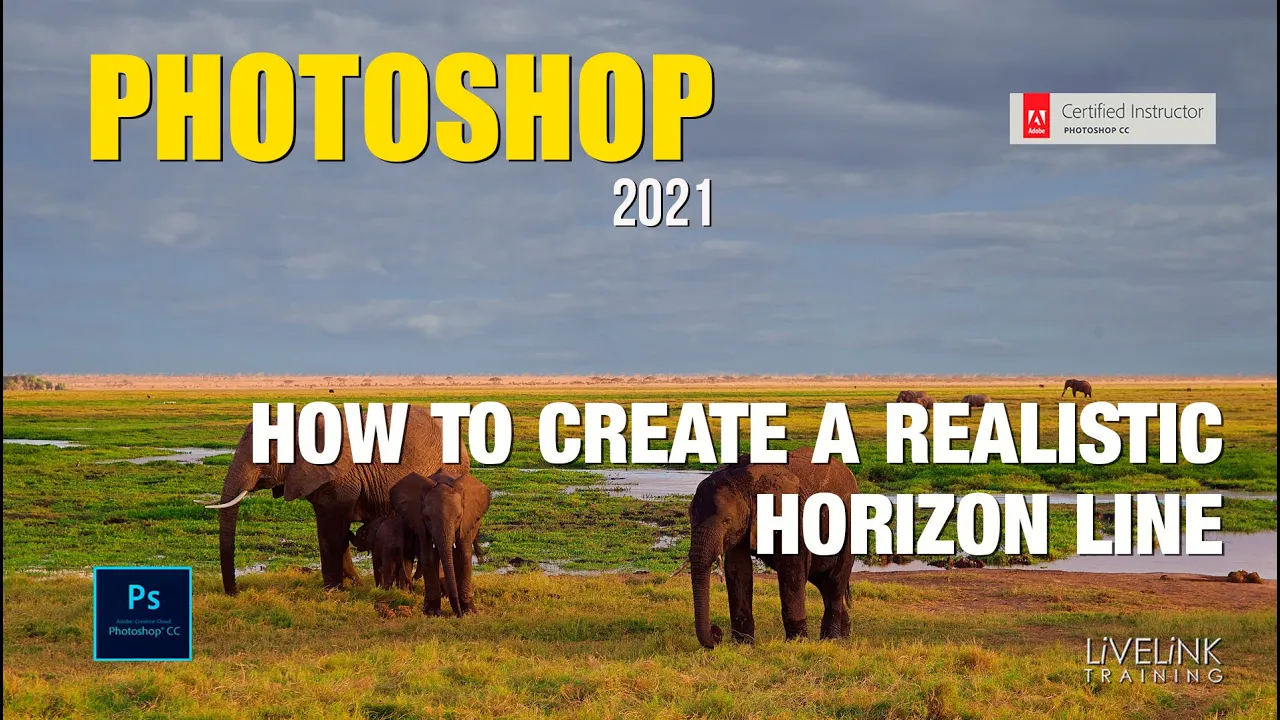
How to create a realistic horizon line
In this video you will learn how to create a realistic cutout of the horizon in your landscape images
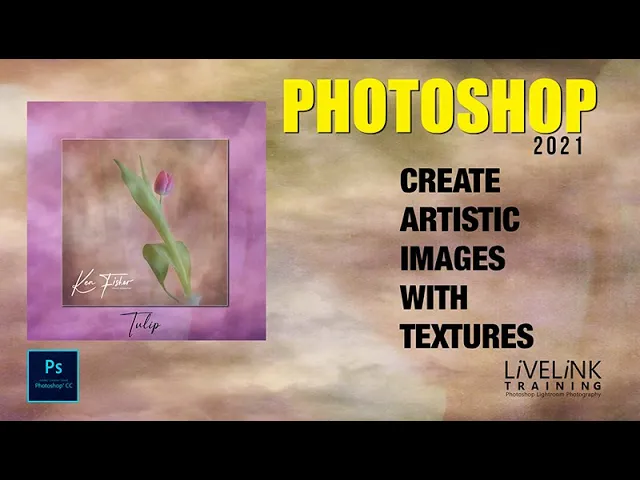
Create Arty Tulip image
In this video you will learn how to create an artistic multi layer Tulip image using Layers, Effects, Blend Modes and Filters.
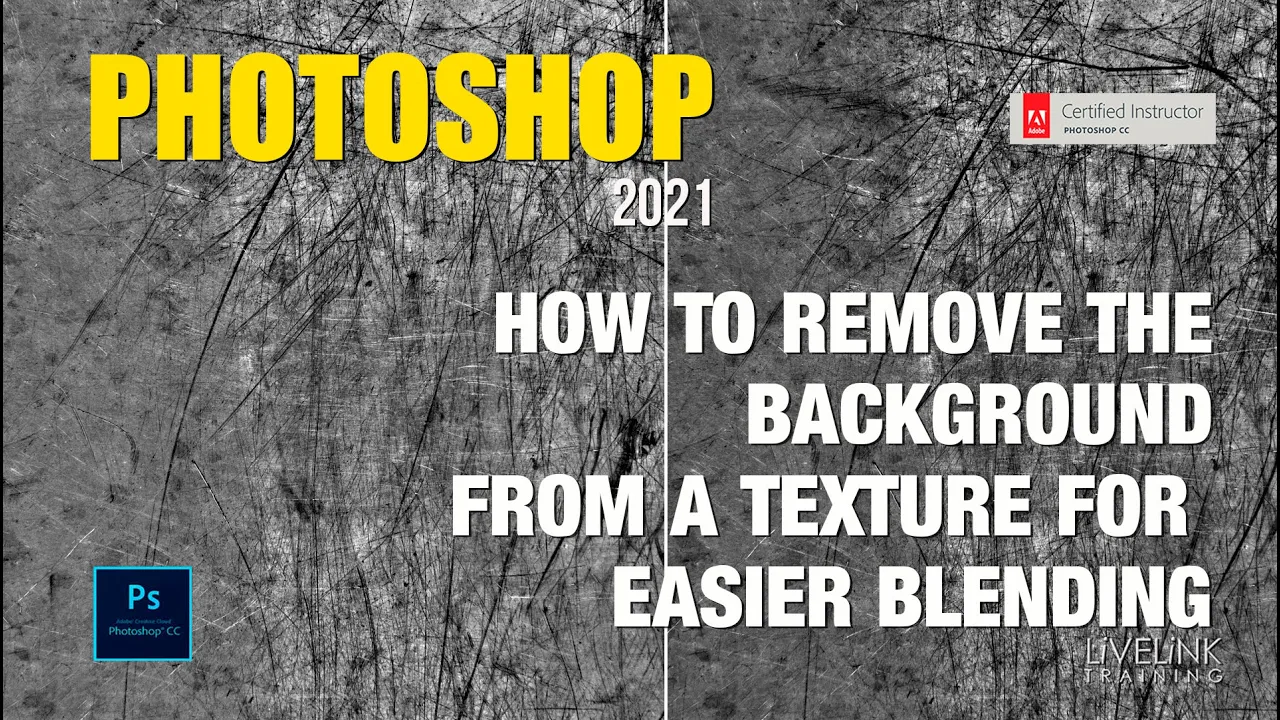
Remove background from a Texture
In this video you will learn how to remove tha background from a Texture to make blending easier.
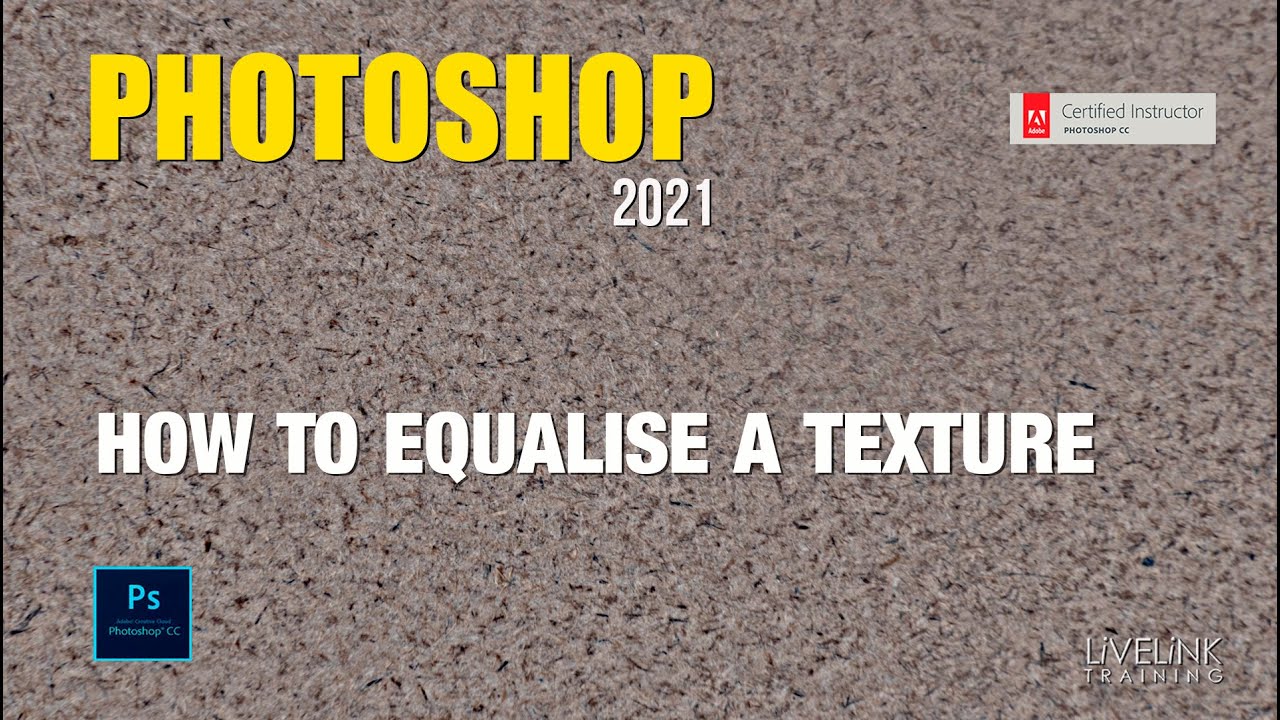
Equalising a Texture
in this video you will learn how to make a brush to add snow to your winter images. The work image is available to download from Pixabay.com if you wish to practice along with the video. https://pixabay.com/photos/deer-wildlife-mammal-winter-snow-3043033/
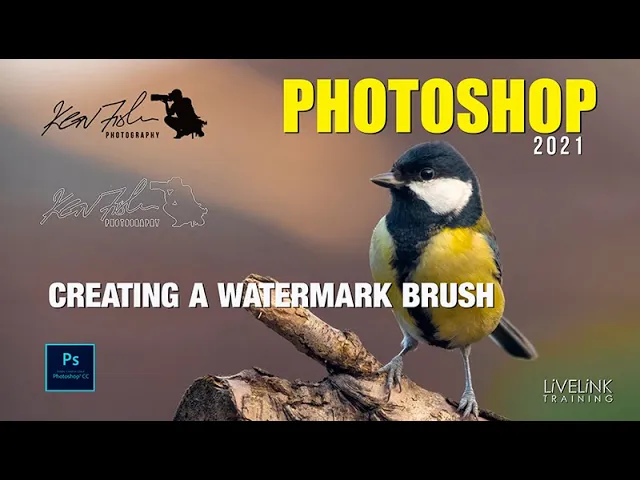
How to Create a Watermark Brush
In this video you will learn how to create a watermark brush from images, text and vector art.
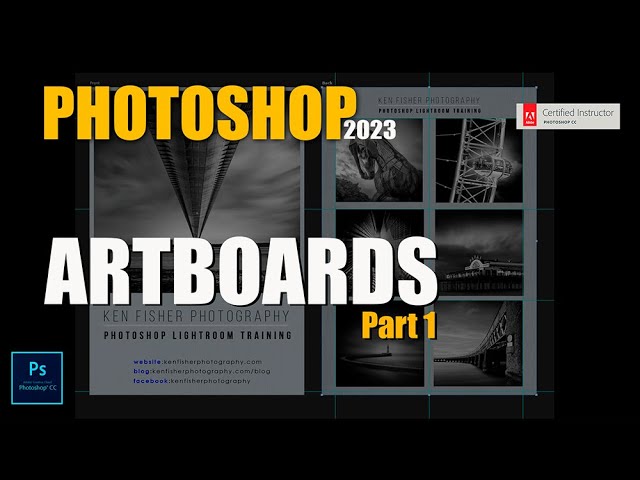
Basics of Artboards
In this video you will learn the basics of how to create and manage Artboards
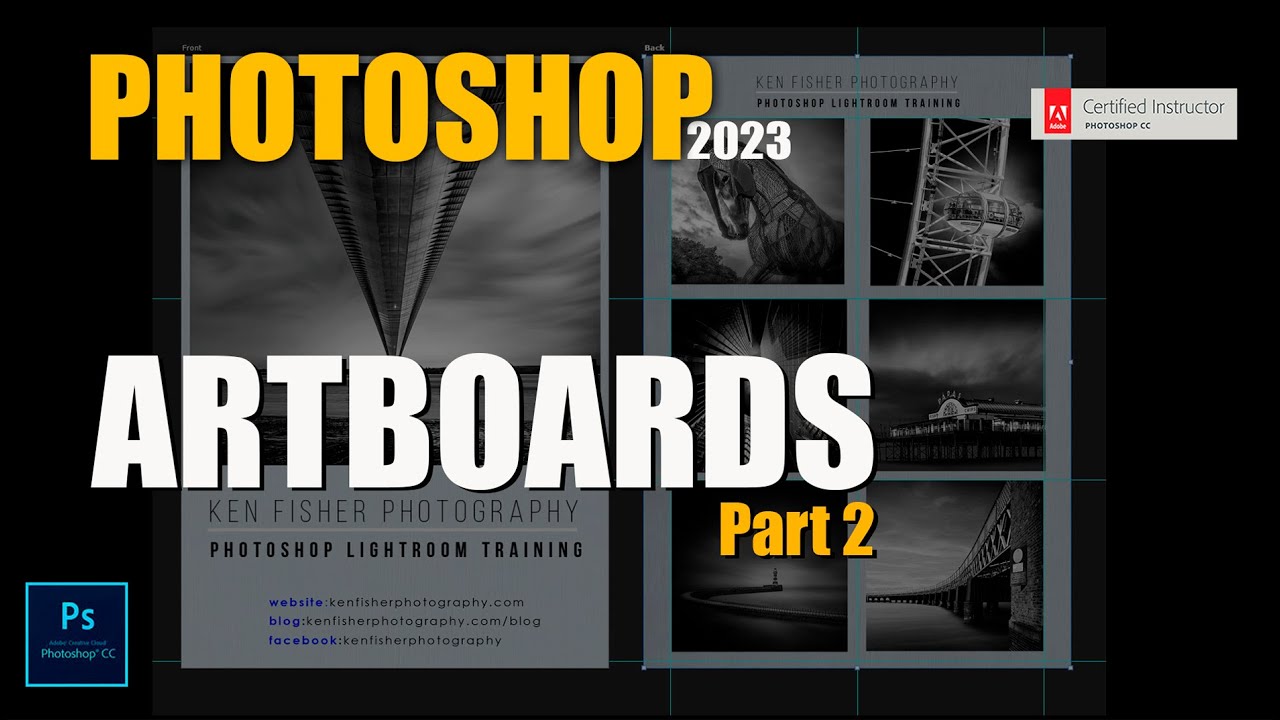
Artboards Part 2
In this video I will show you a start to finish Artboard project to make an advertising postcard. You will also learn how to create custom guide layouts and how to export the finished product.

How to create a Snow Brush
In this video you will learn how to equalise a texture that has uneven lighting.
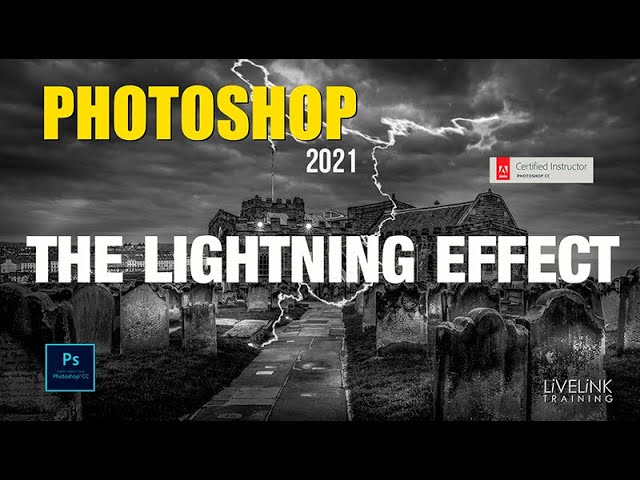
How to Create Lightning
In this video you will learn how to create a Lightning effect using a gradient and a Filter. Image courtesy of Tim Hill on Pixabay.com https://pixabay.com/photos/st-mary-s-church-whitby-yorkshire-3790659/
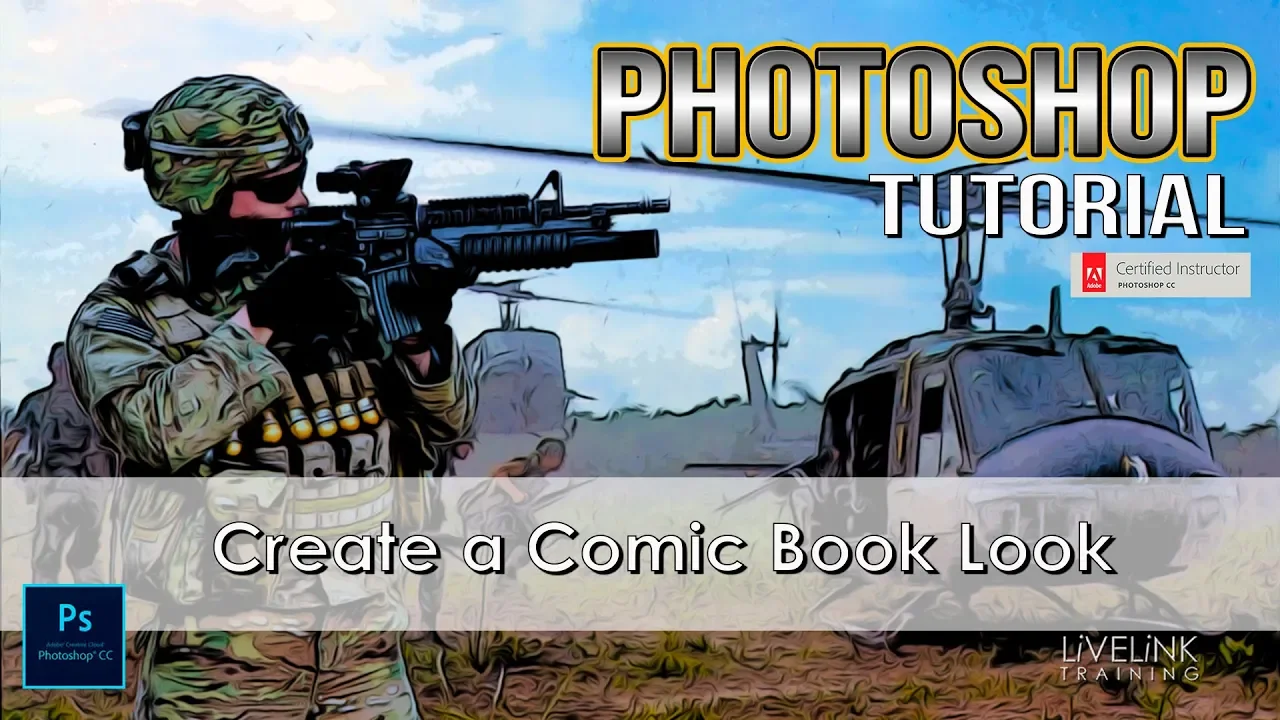
How to Create a Comic Book Look
In this video you will learn how to add a comic book look to your images
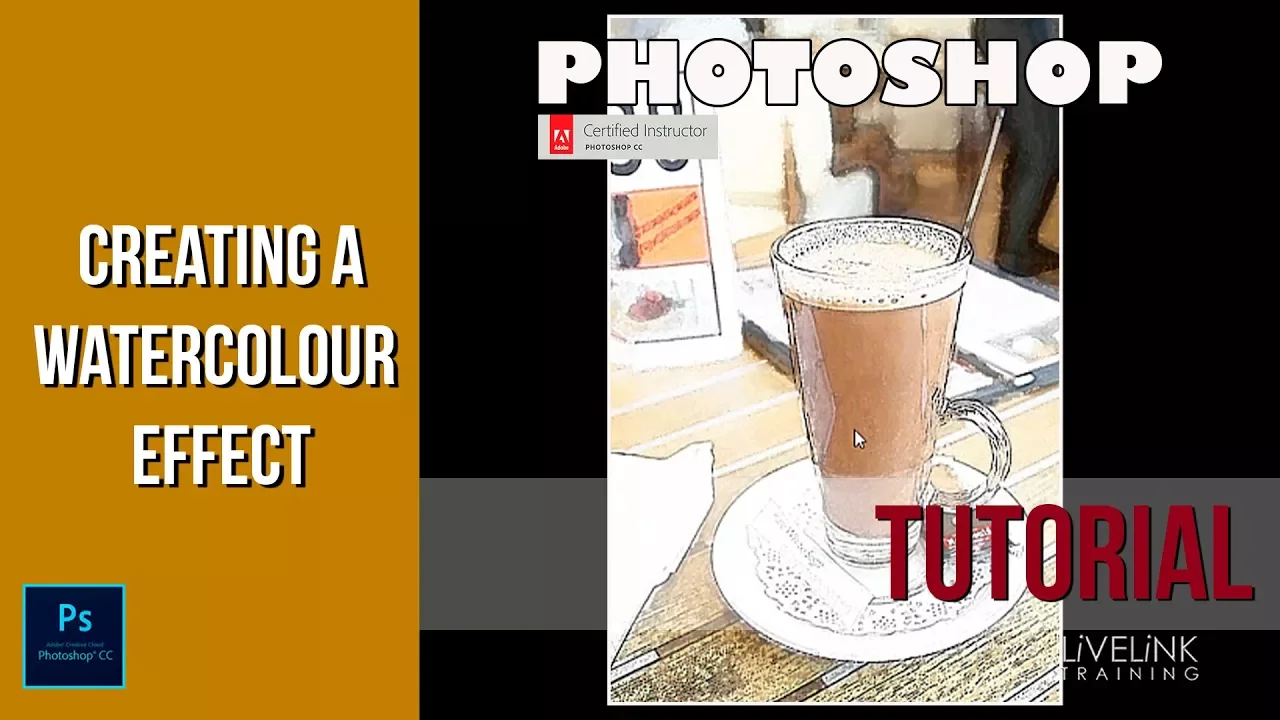
How to Create a Watercolour Effect
In this video you will learn how to create a Watercolour Painterly look on an image.

How to Fix Red Blotchy Skin
In this video you will learn how to use adjustment layers to correct red blotchy skin.
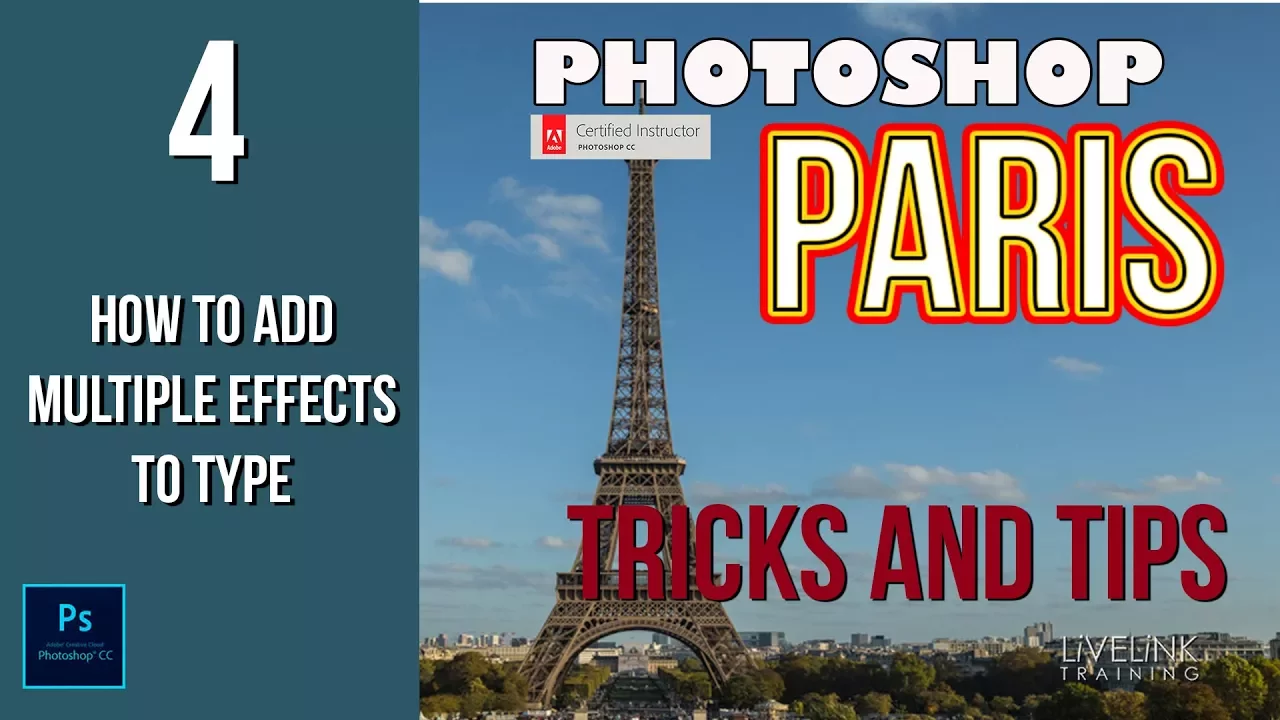
How to Add Multiple Effects to Type
In this video you will learn how to add multiple effects to type.
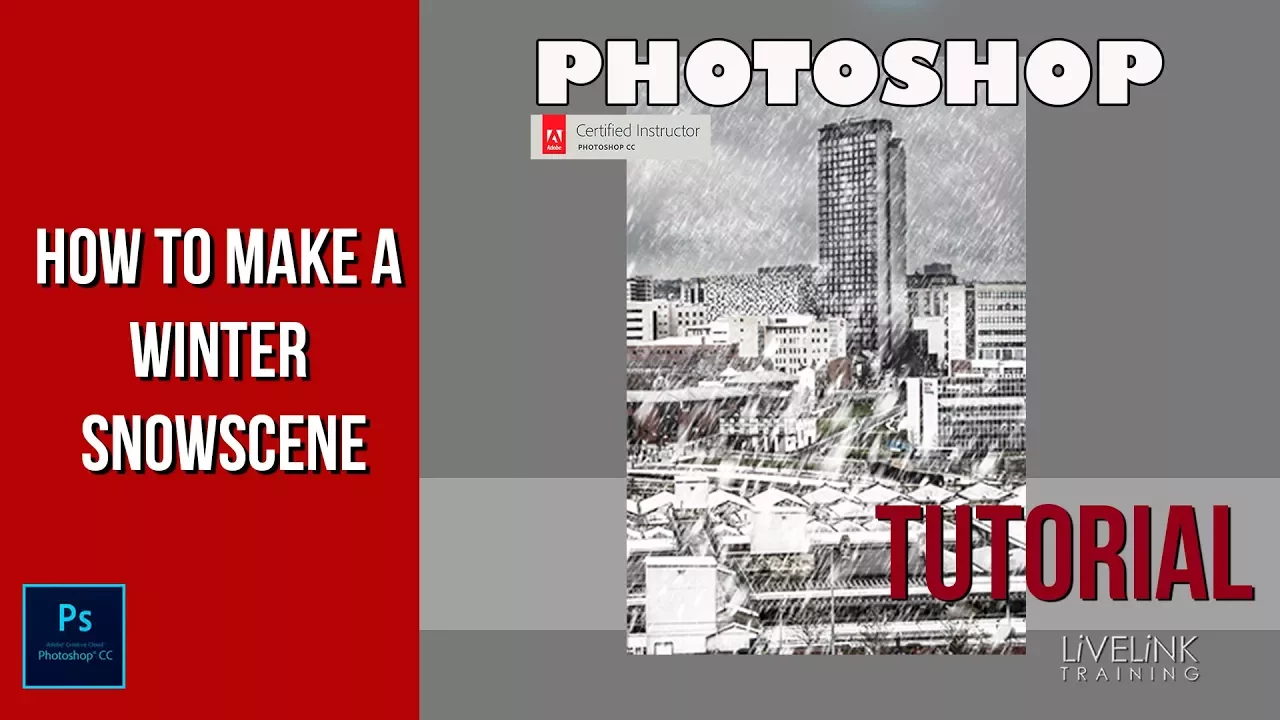
How to make a winter snow scene effect
In this video you will learn how to make a winter snow scene and create a custom snow brush.
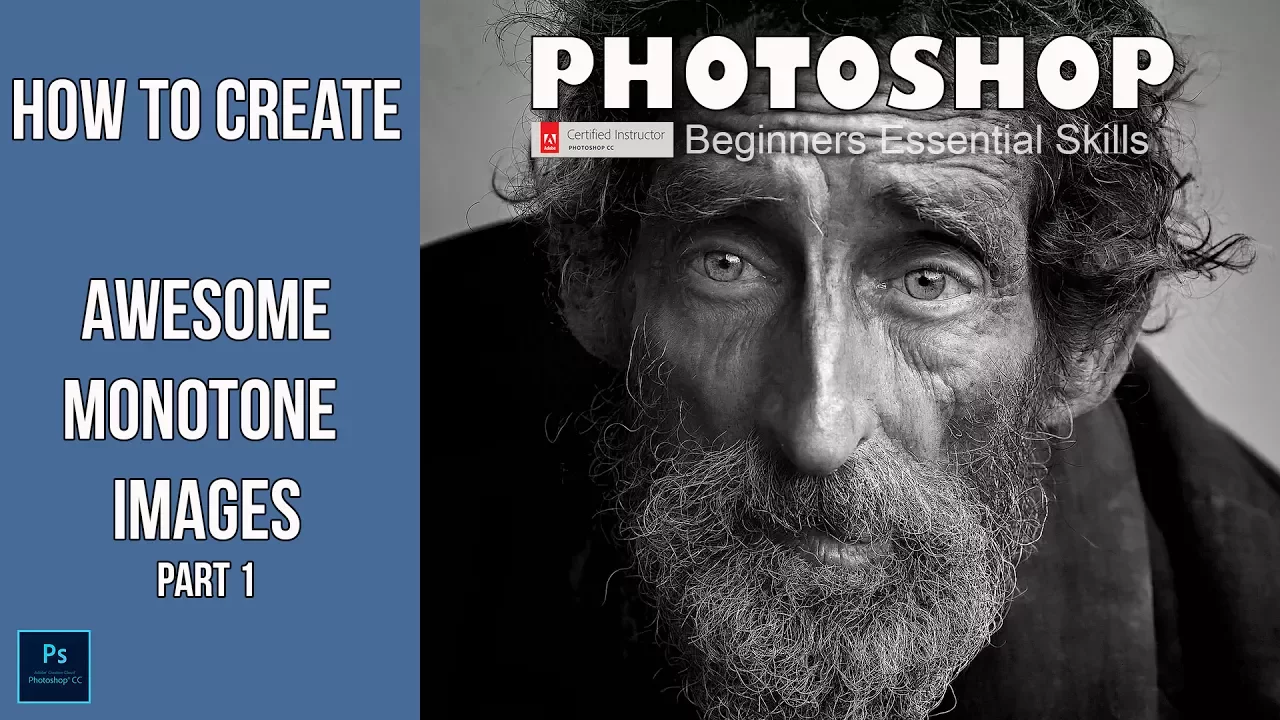
How to make an Awesome Monotone Image Part 1
In this video I show you three methods for creating monotone images and how they work. Keep your eyes peeled for Part 2 where I show you how to put it all together and create that awesome monotone image.
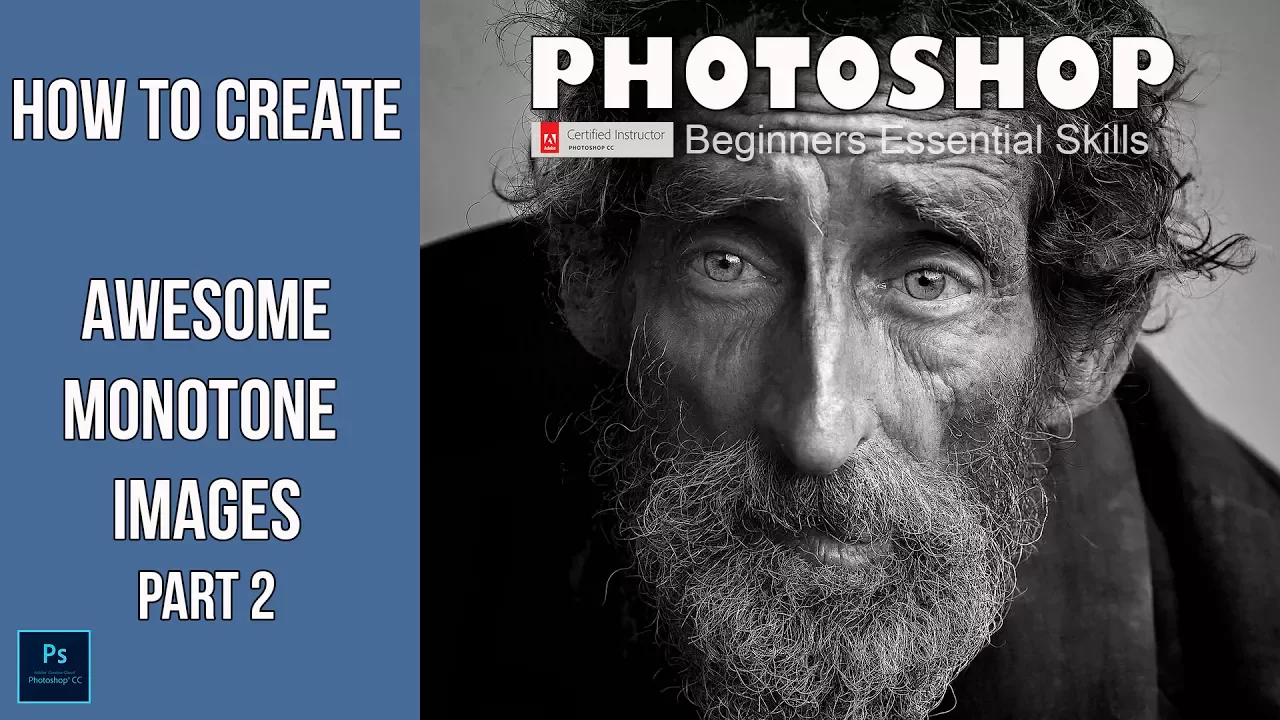
How to make an Awesome Monotone Image Part 2
In this video I show you my start to finish workflow in creating an Awesome Monotone image.
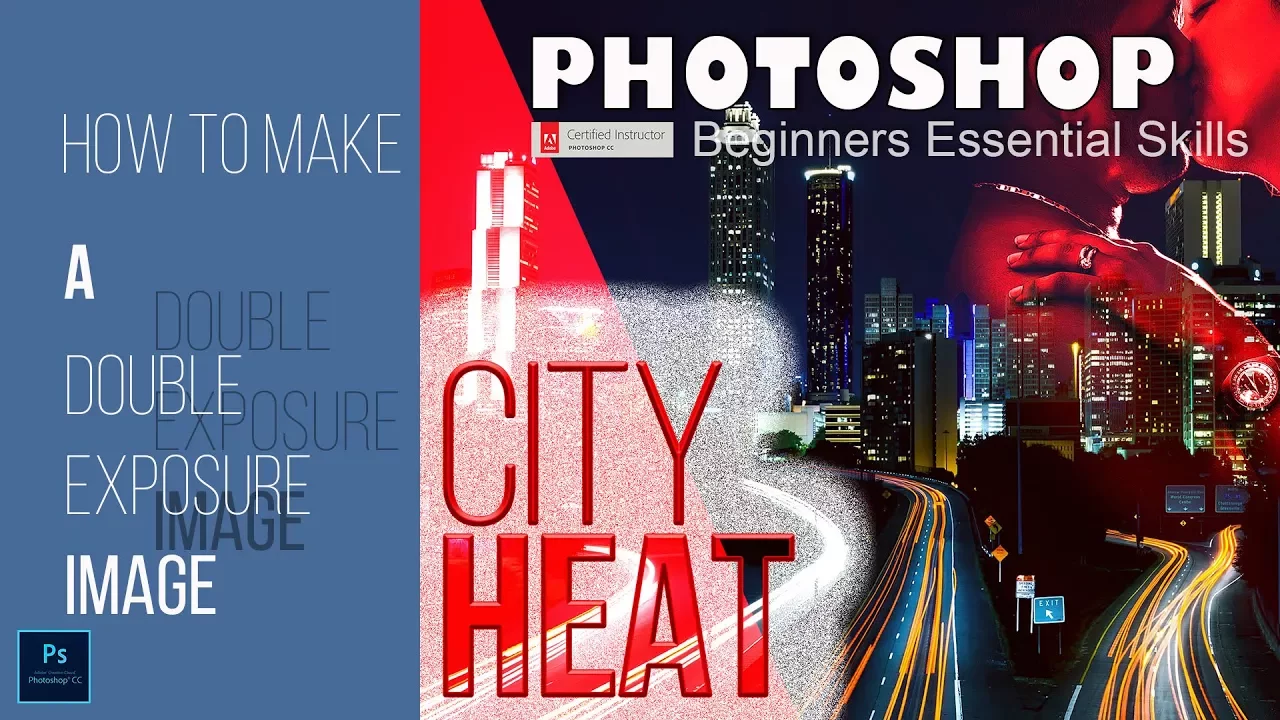
How to Make a Double Exposure Image
In this video we will be using layers, Adjustment Layers, Blend Modes, Type, and Effects to create a double Exposure image.


