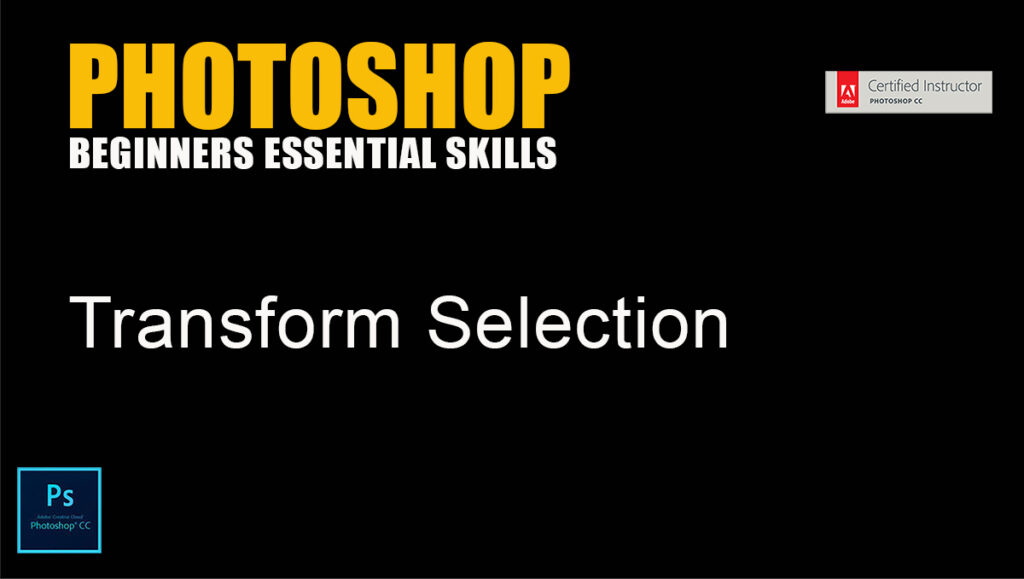Photoshop Training Videos - Beginners Essential Skills
The Interface
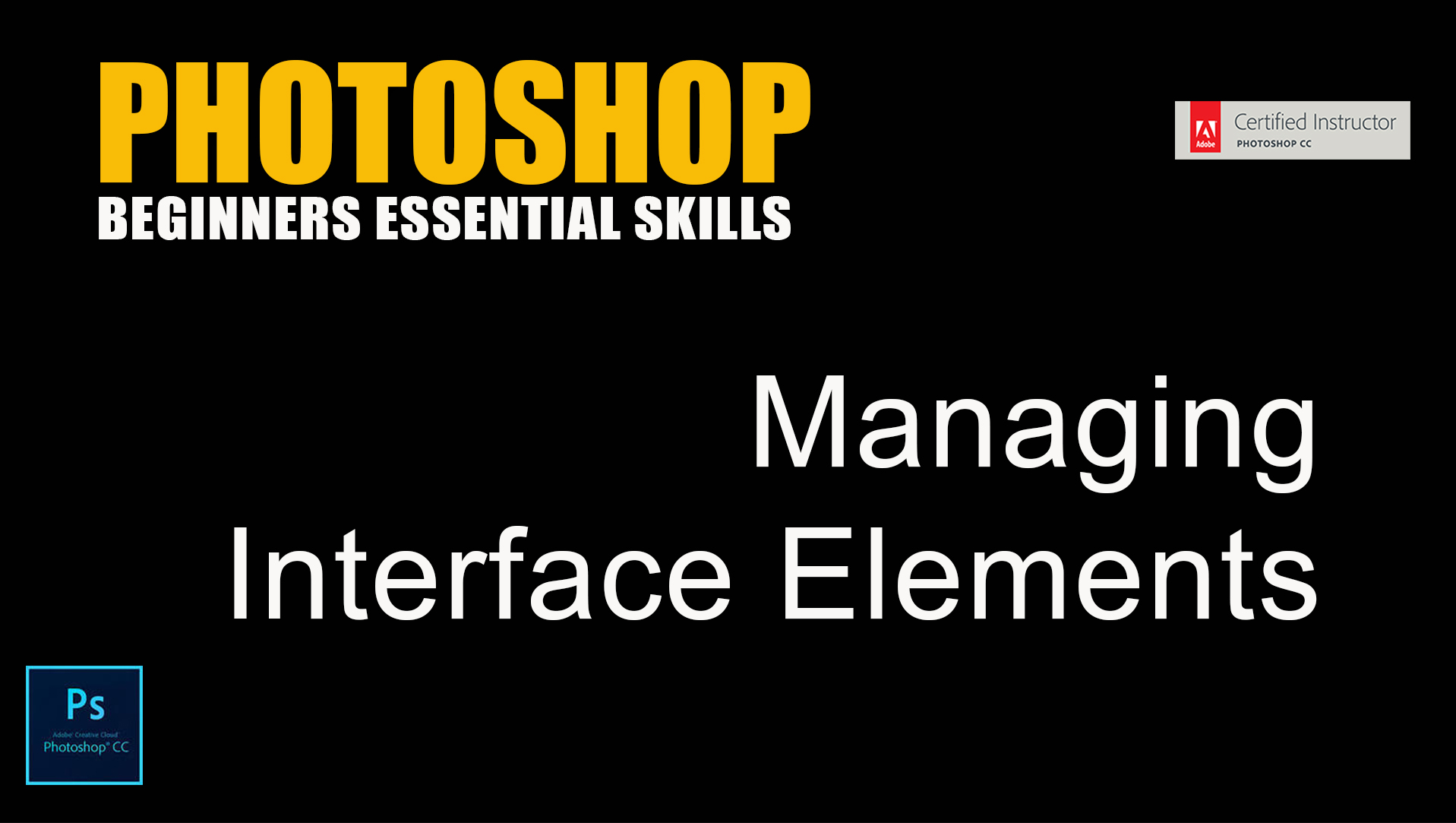
Managing Interface Elements
In this video you will learn the basics of using the component parts of the Photoshop Interface

Custom Workspace
In this video you will learn how to create a custom workspace to suit your workflow
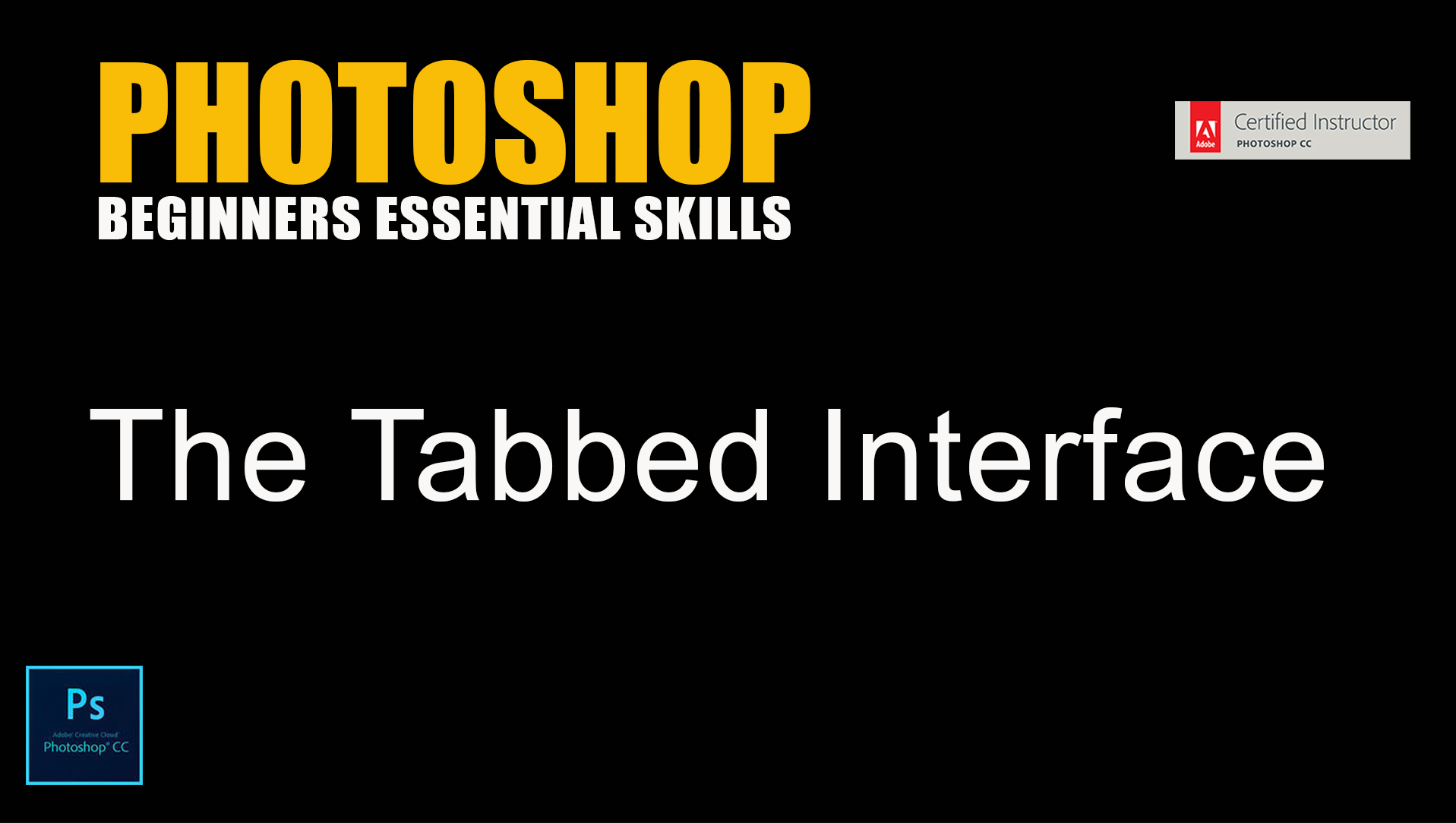
The Tabbed Interface
In this video you will learn how you can efficiently organise open documents in tabs

Panel Preferences
In this video you will learn how to adjust some important panel preferences
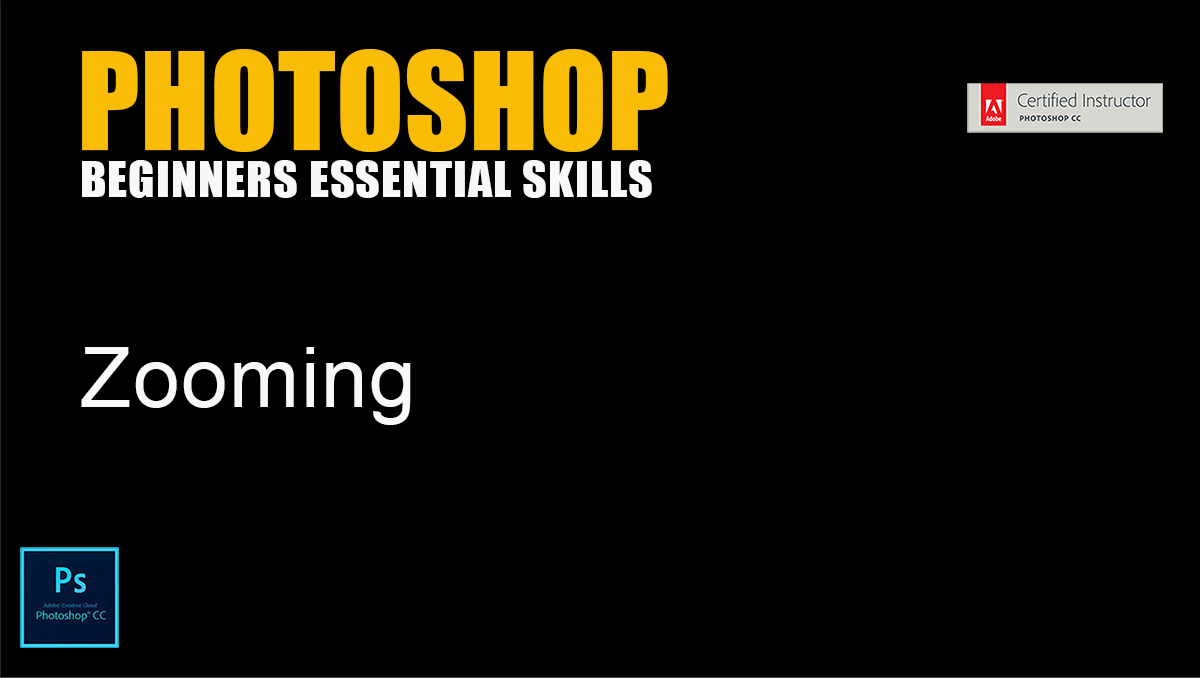
Zooming
In this video you will learn the fundamentals of how to Zoom in and out and pan your image in Photoshop.
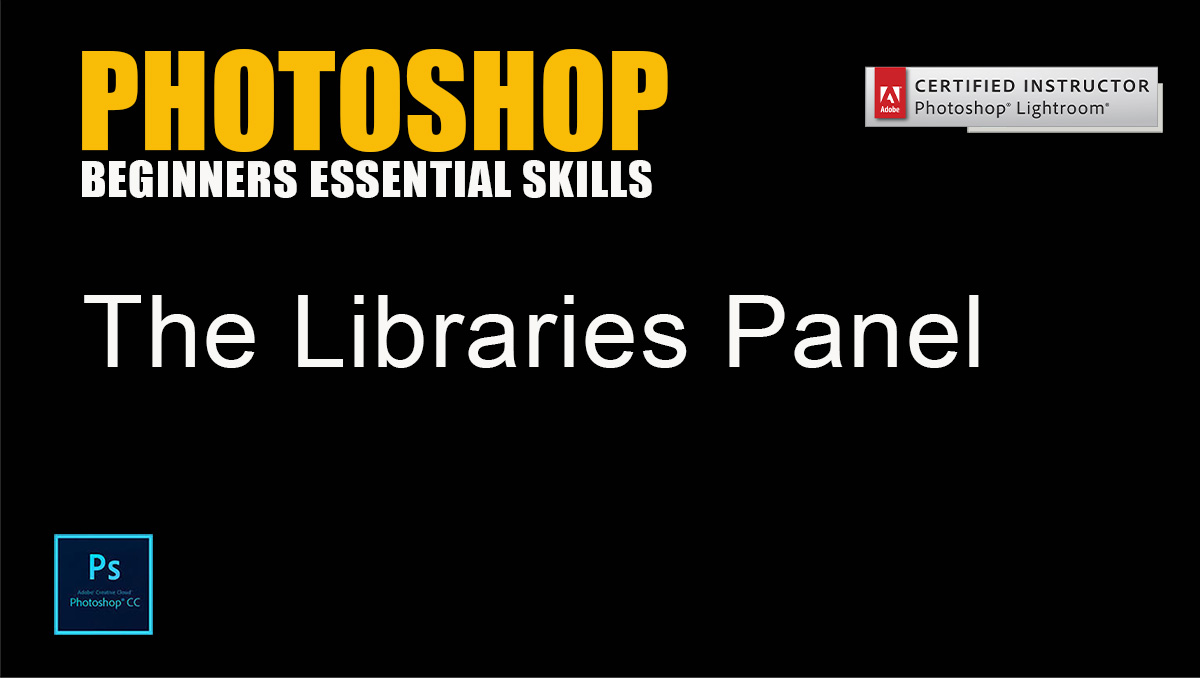
The Librariers Panel
In this video you will learn how to store assets on the cloud with the Libraries Panel
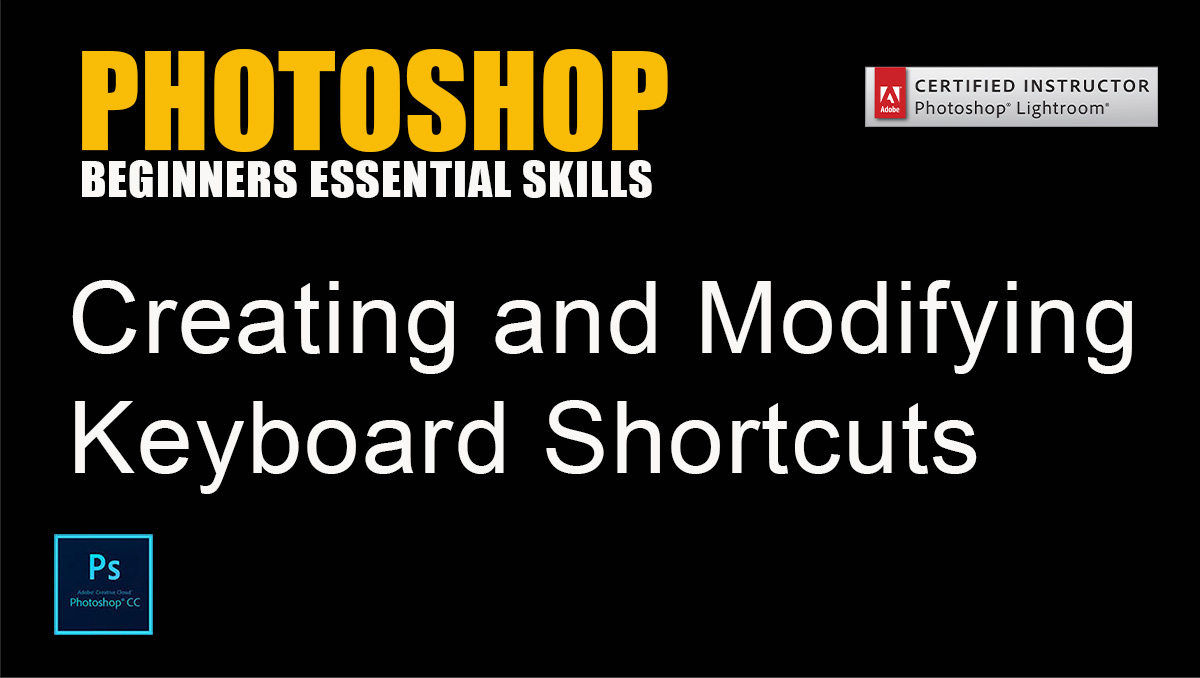
Creating and Modifying Keyboard Shortcuts
In this video you will learn how to create and modify Keyboard Shortcuts
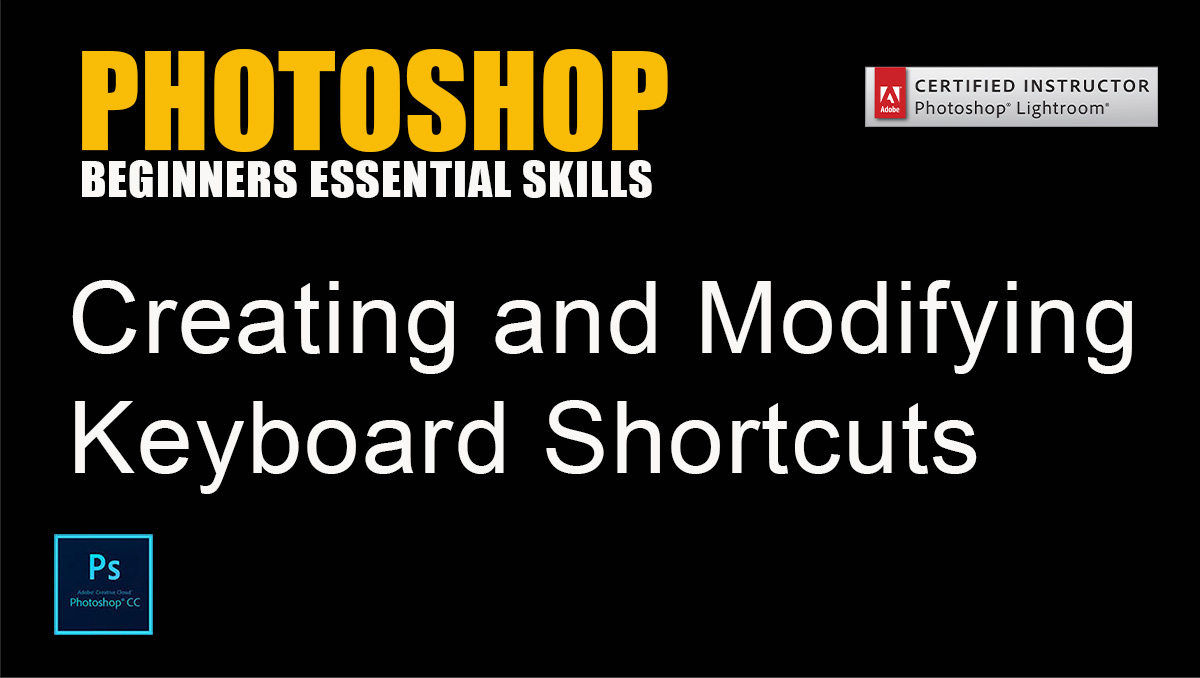
Keyboard Shortcuts
In this video you will learn how to select Foreground and Background Colours then create Keyboard Shortcuts to select both of them quickly.
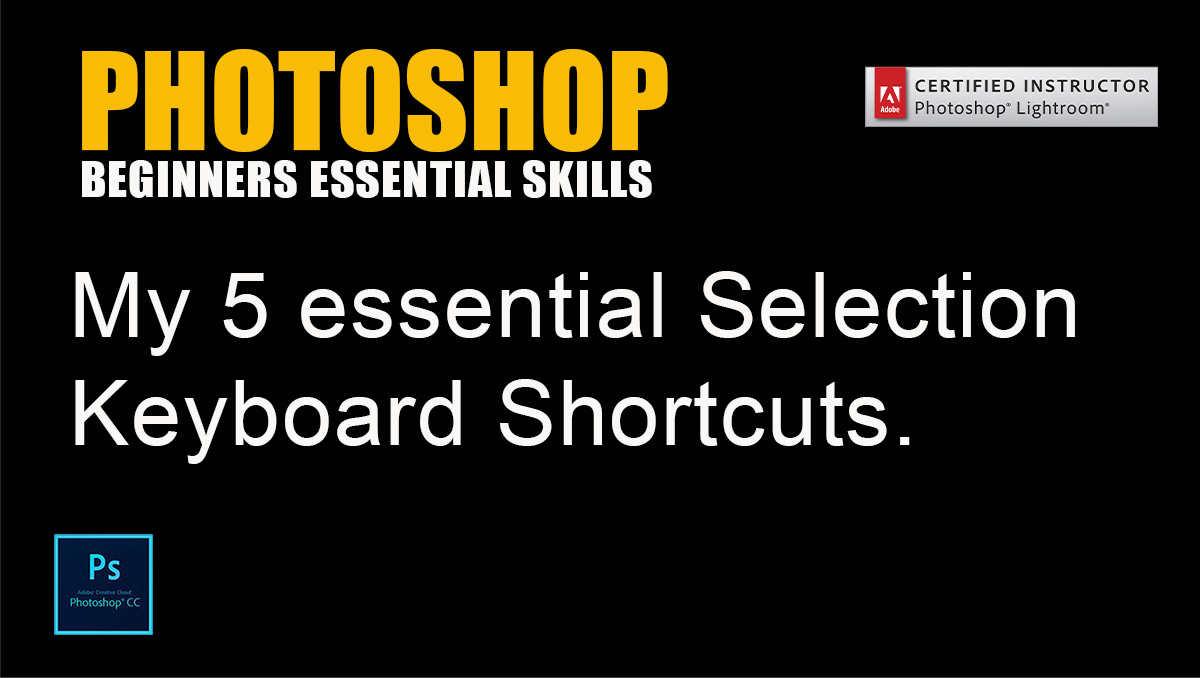
Keyboard Shortcuts
In this video you will learn my 5 must have Keyboard Shortcuts
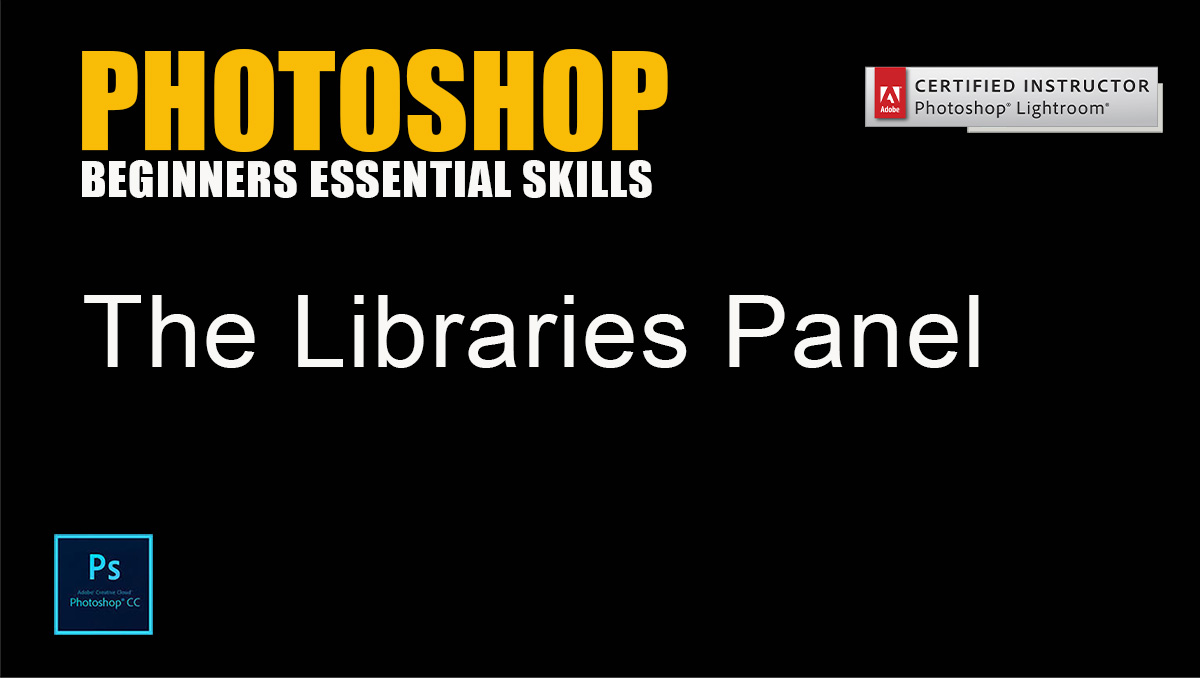
5 Selection Keyboard Shortcuts
In this video we look at speeding up your workflow with my 5 essential selection keyboard shortcuts.
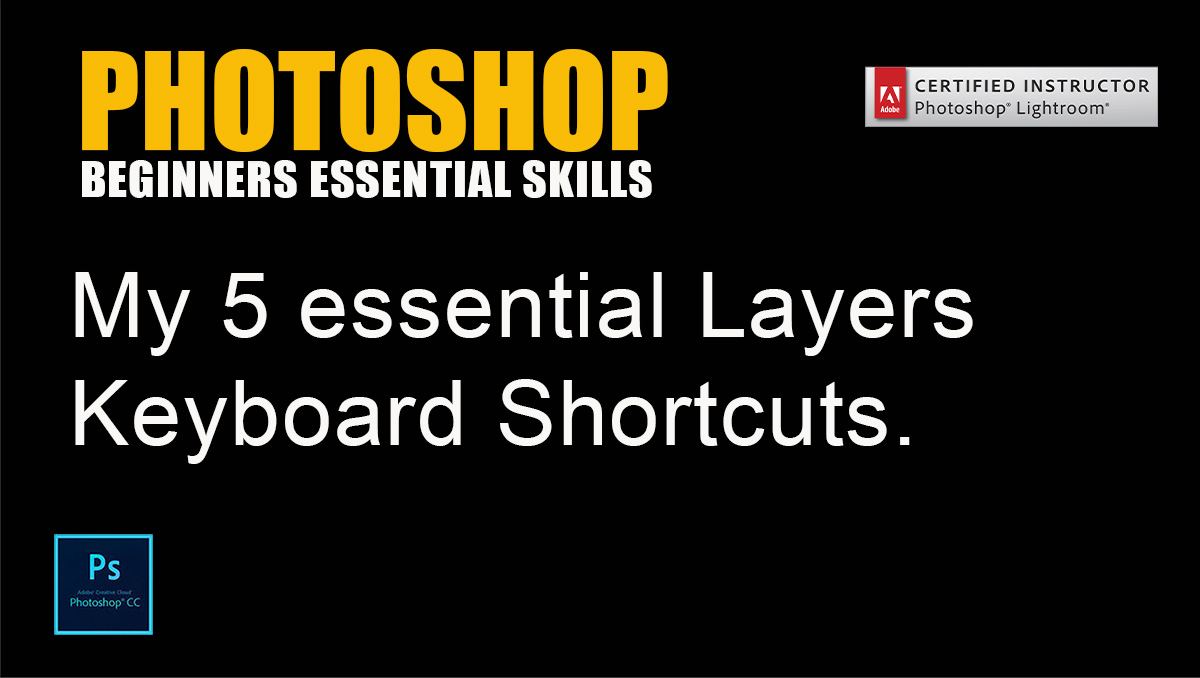
5 Layers Keyboard Shortcuts
In this video we speed up our layers workflow with my 5 top keyboard shortcuts.

My 5 must have Brushes Keyboard shortcuts
In this video I share with you my 5 must have Brush keyboard Shortcuts
Layers

Introduction To Layers
In this video you will learn how to make selections with three of the core selection tools, the Freeform Lasso Tool, the Polygonal Lasso Tool and the Magnetic Lasso Tool
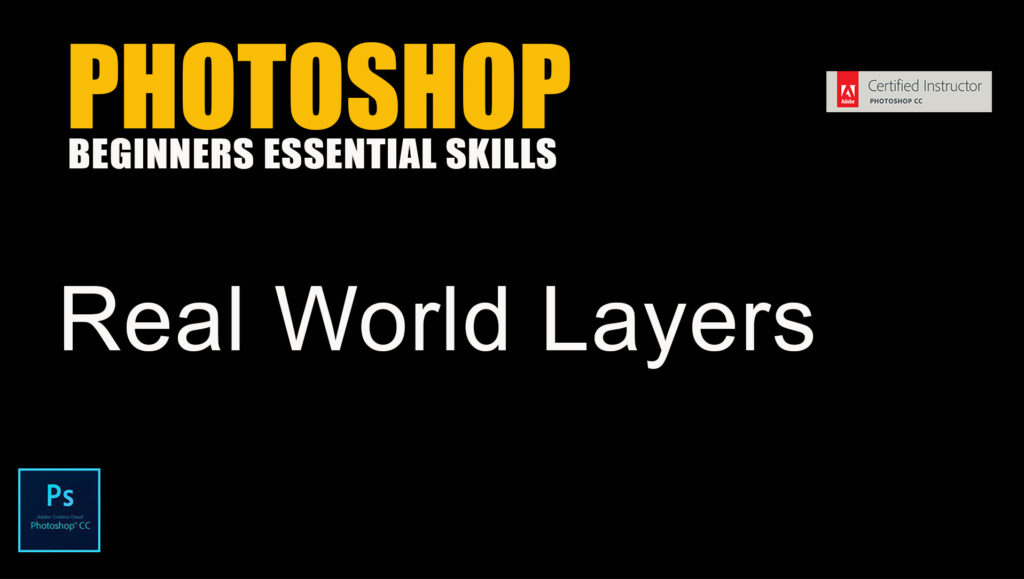
Real World Layers
In this video I walk you through a practical example of using layers step by step

Fill Adjustment Layers:
In this video you will learn how to find and use the Colour, Gradient and Pattern Adjustment Layers.

How to use a Black and White Adjustment Layer
In this video you will learn hoe to use a Black and White Adjustment layer to create a mono tone image. Towards the end of the video I show you a cool trick for enhancing your colour images by using a Black and White Adjustment Layer.
Direct Selection Tools

The Move Tool
In this video you will learn how to use the Move Tool and Alignment Options.
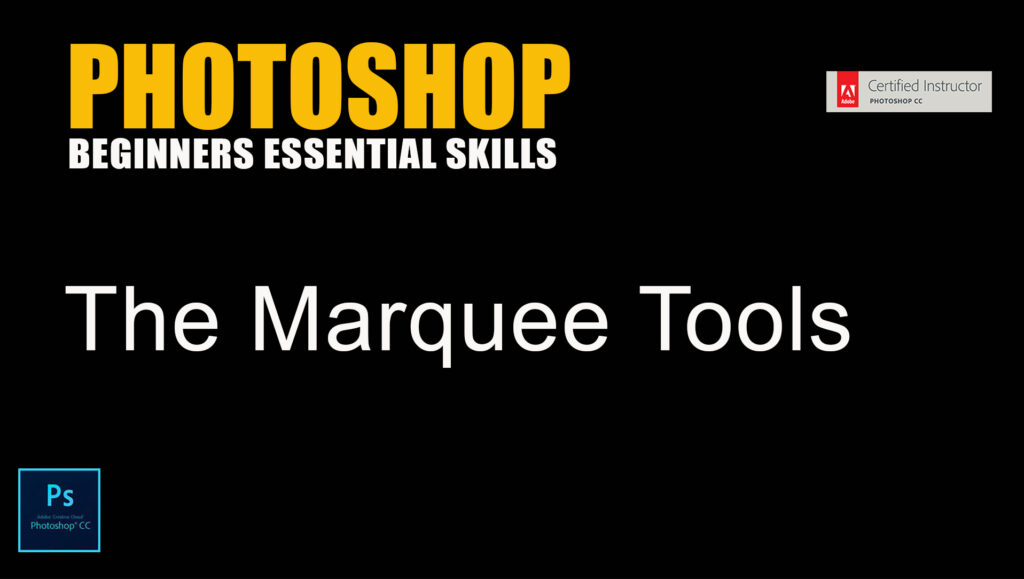
The Marquee Tools
In this video you will learn how to make regular selections with the Marquee Selection Tools.

The Lasso Tools
In this video you will learn how make selections using the Lasso Tools

The Crop Tool
In this video you will learn the basics of how to use the Crop Tool
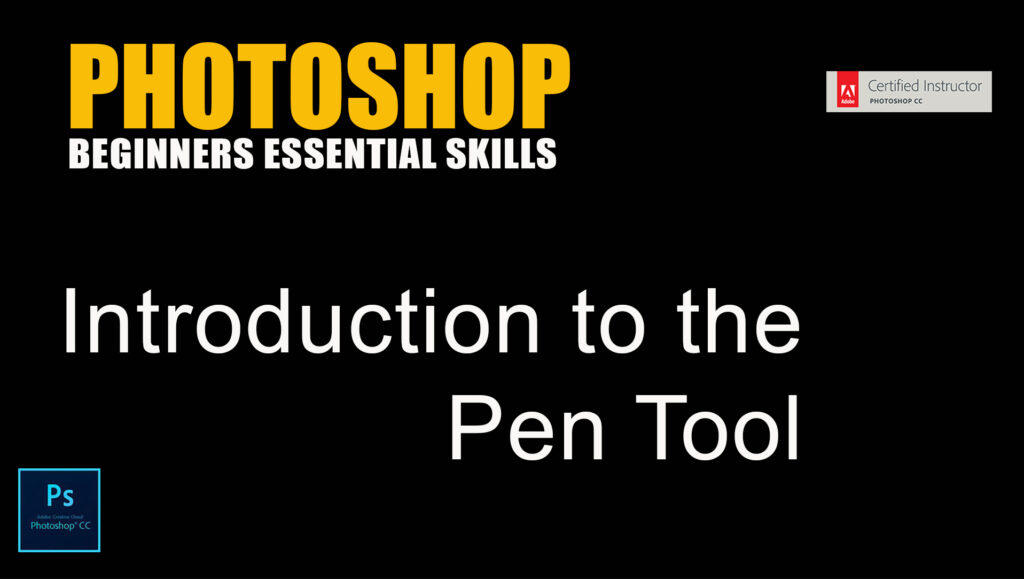
Introduction to The Pen Tool
In this video you will learn the difference between Vector and Pixel based images and the power of the Mighty Pen Tool.

The Pen Tool Part 1
In this video you will learn how to access the Pen Tool and create Corner Points.

The Pen Tool Part 2
In this video you will learn how to use the Pen Tool to make Smooth Anchor points.

Pen Tool Part 3
In this video you will learn how to create a Cusp Point using the Pen Tool.

The Curvature Pen Tool Part 1
In this video you will learn how to use the amazing Curvature Pen Tool.

The Curvature Pen Tool Part 2
In this video you will learn how to make selections with the Curvature Pen Tool.
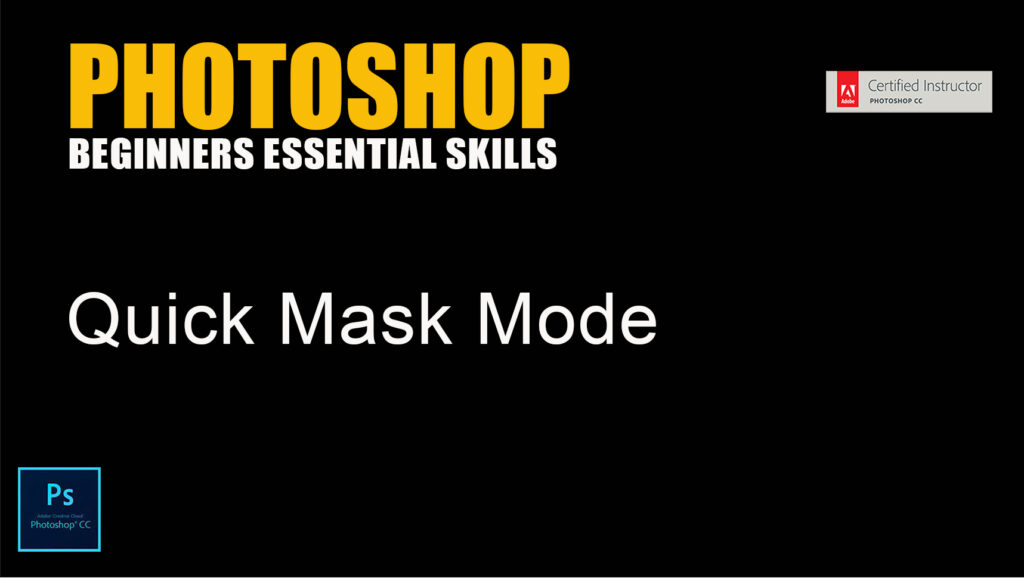
Quick Mask Mode
In this video you will learn how to paint a selection then turn it into a mask.
Object Selection Tool Update
Fabulous new upates to this amazing tool.
Tone Selection Tools

Tone Selection Tools
In this video you will learn how to make selections using the Magic Wand and Quick Selection Tools.
The Repair Tools

Spot Healing Brush
In this video you will learn how to select and use the Healing Brush Tool.

The Healing Brush
In this video we look at the basics of creating a custom brush in Photoshop.

The Patch Tool
In this video you will learn how to select and use the Patch Tool
Content Aware Move
In this video we will be exploring the amazing content aware move tool. This tool will let you select and move content to a new location then automatically fill in the areas from which you moved the content.

The Remove Tool
In this video we will be exploring the amazing new Artificial Intelligence tool, the Remove Tool. You have to see this to believe it.

Delete and Fill
In this video you will learn how to use Delete and Fill a great new feature in the October 2022 release of Photoshop.
The Brush Tool

The Brush Tool
Learn how to use the Brush Tool

Creating Custom Brushes
In this video we look at the basics of creating a custom brush in Photoshop.
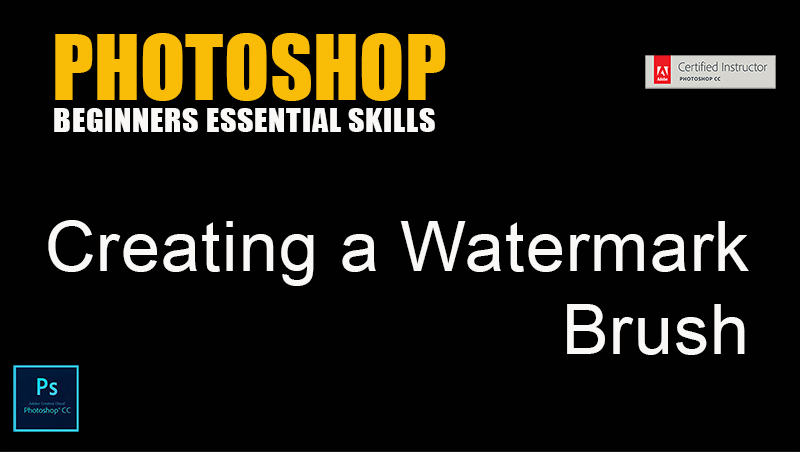
Creating a Watermark Brush
In this video you will learn how to create a watermark brush from images, text and vector art.
Organising and Backing Up your Brushes
In the event of a computer crash or a re install of Photoshop its quite possible to lose all your custom made brushes. It is very important to organise them and back them up.
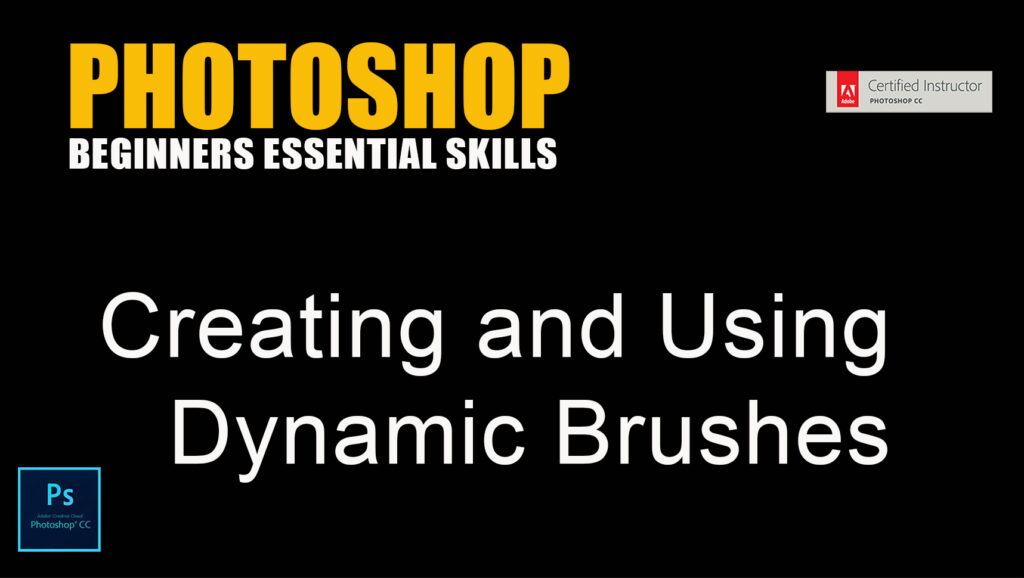
Dynamic Brushes
Static brushes are fine but what about a brush that changes every time you click. Watch to find out how.

Creating Textures with Images and Brushes
Textures are so useful for creating backgrounds or adding effects to images. Creating them is a very creative experience and lots of fun.

How to Equalise a Texture
Images for textures will often be shot in uneven lighting. Here is a method for balancing out or equalising the lighting.
How to Remove the Background from a texture for easier Blending.
Sometimes textures may havve colours or tones that cause problems with under or overlying layers. Here is a technique to remove them.
Masking
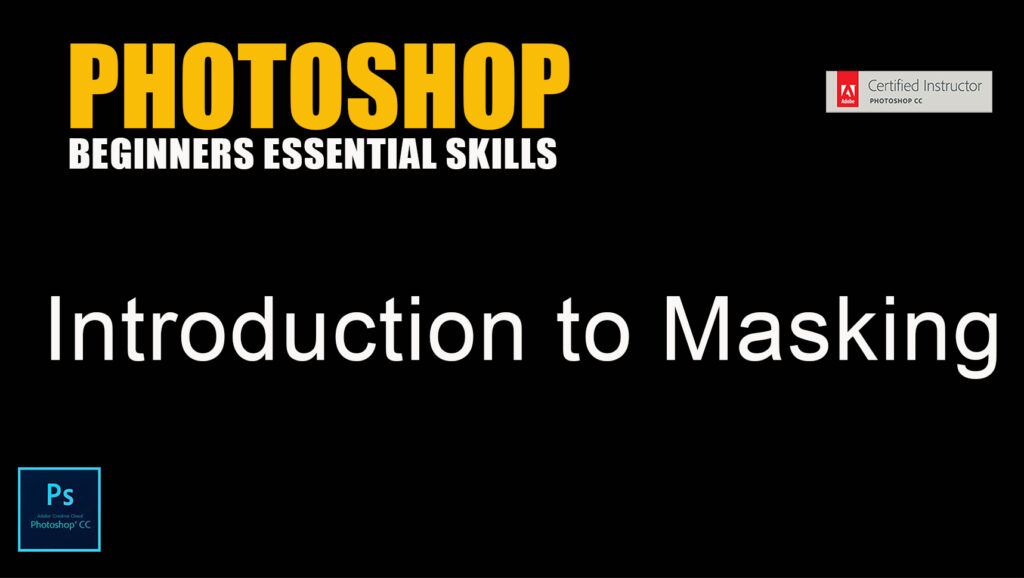
Introduction To Masking
In this video we take a first look into the world of masking or a smarter way to erase.
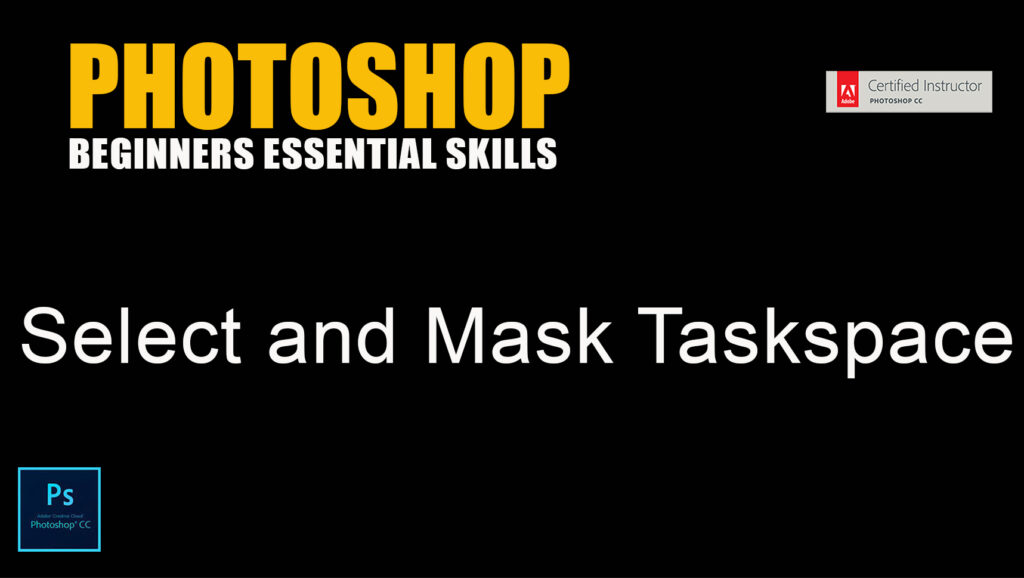
Select and Mask Taskpace
In this video you will learn the basics of the Select and Mask Taskspace allowing you to make complex selections much easier
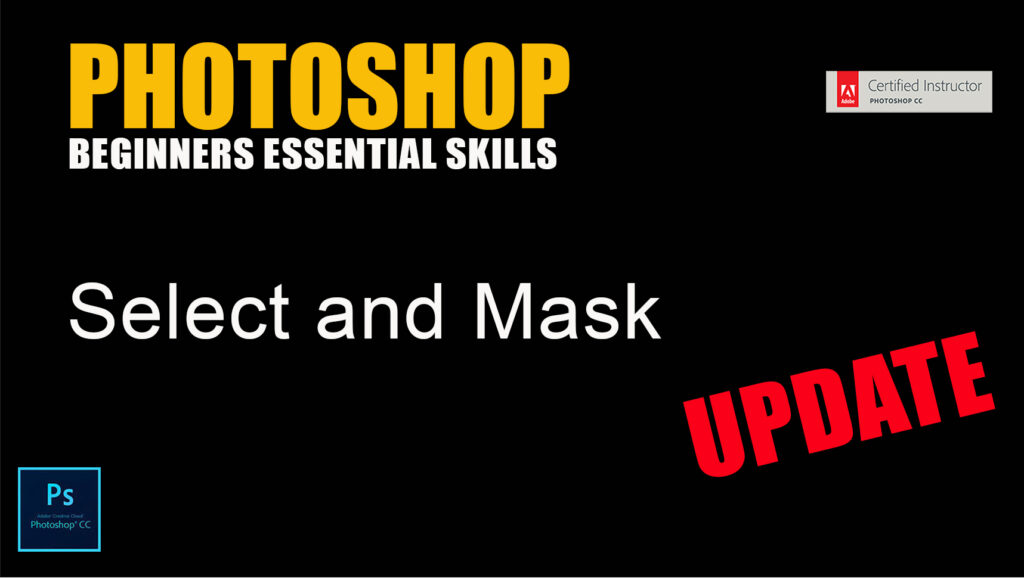
Select and Mask Update
Updates to the Select and Mask Taskspace that allow you to make even easier selections.
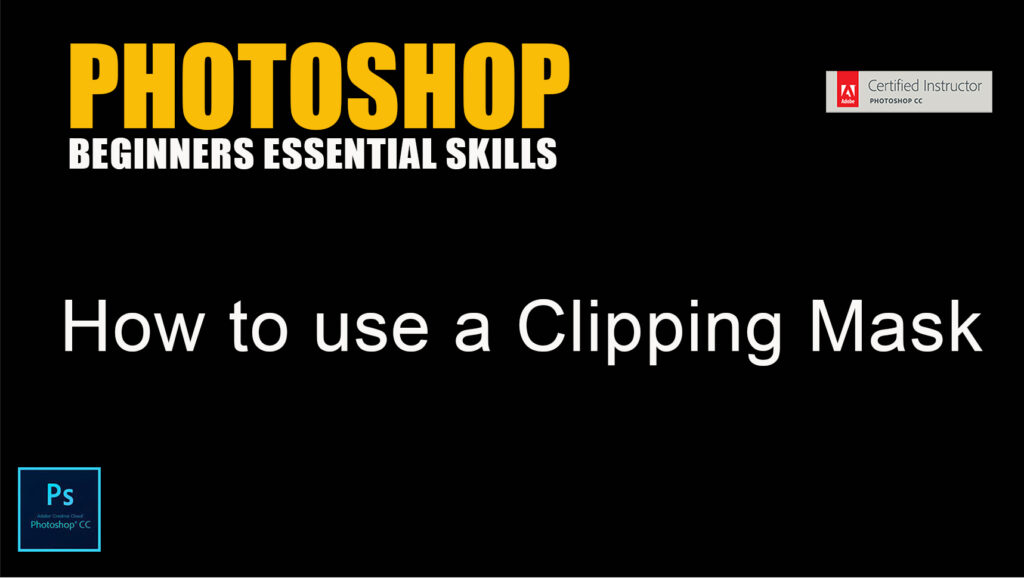
How to use a Clipping Mask
In this video you will learn the very handy skill of masking out content on one layer based on content on another layer using a clipping mask.
Blending
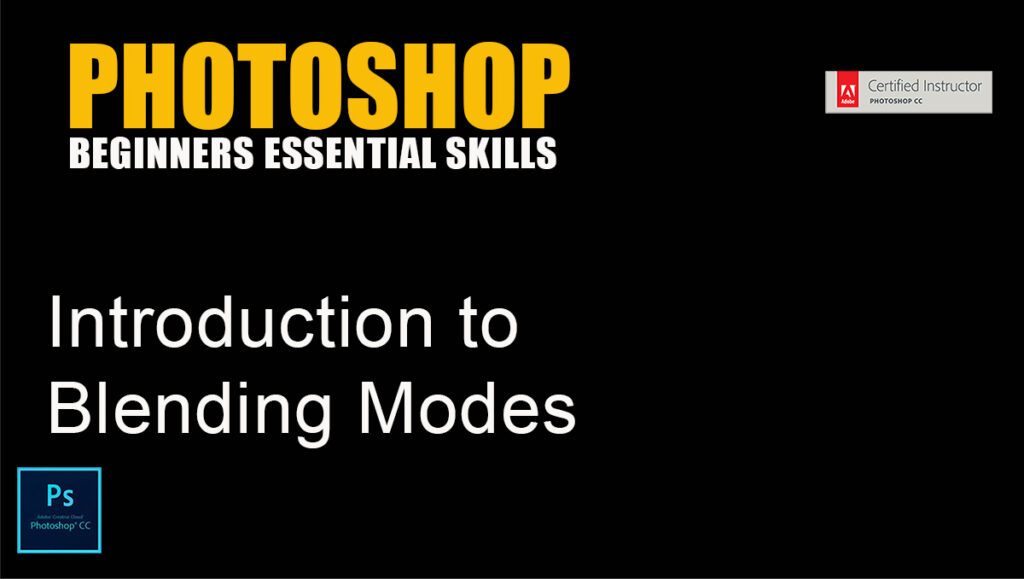
Introduction To Blending Modes
In this video you will learn the basics of the blending modes, what are they, where are they and how to use them.
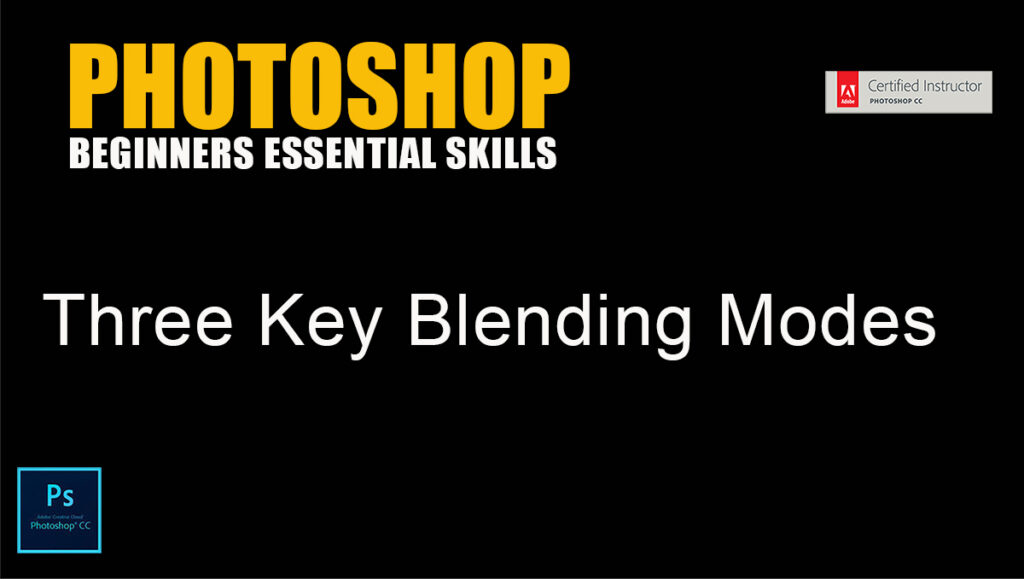
Three Key Blending Modes
In this video you will learn to identify and use the 3 key Blending Modes.
Transform
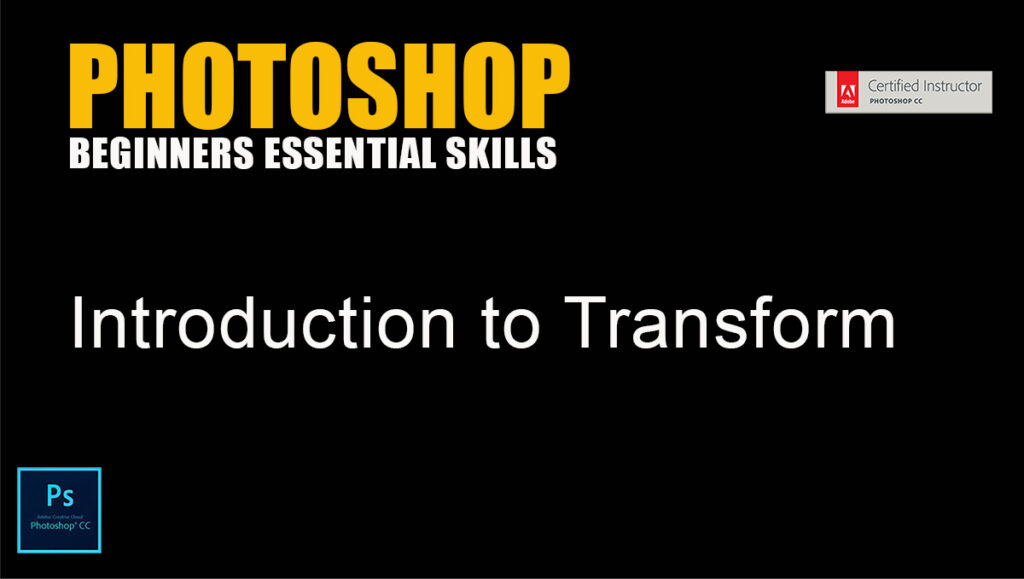
Transform
In this video you will learn how to use the Transform Command to rotate,scale,distort, change perspective and warp in one continuous operation.